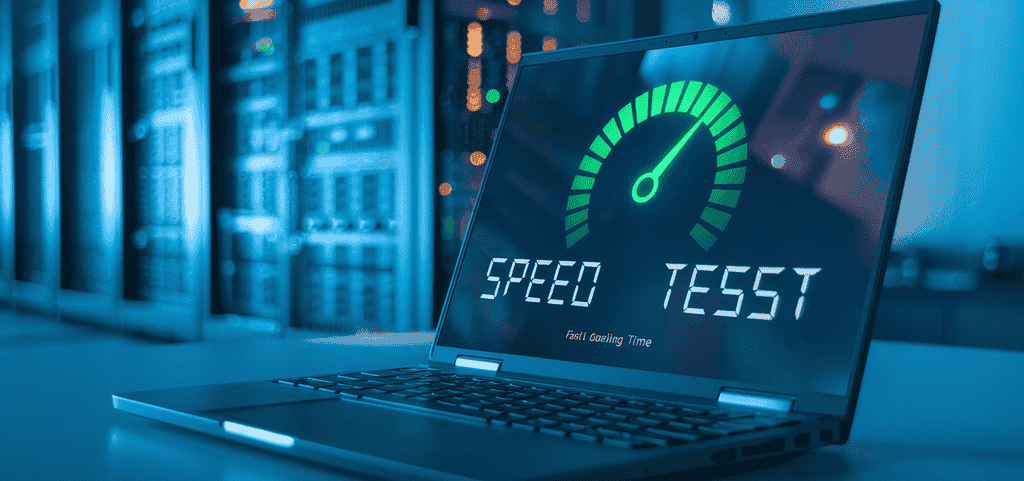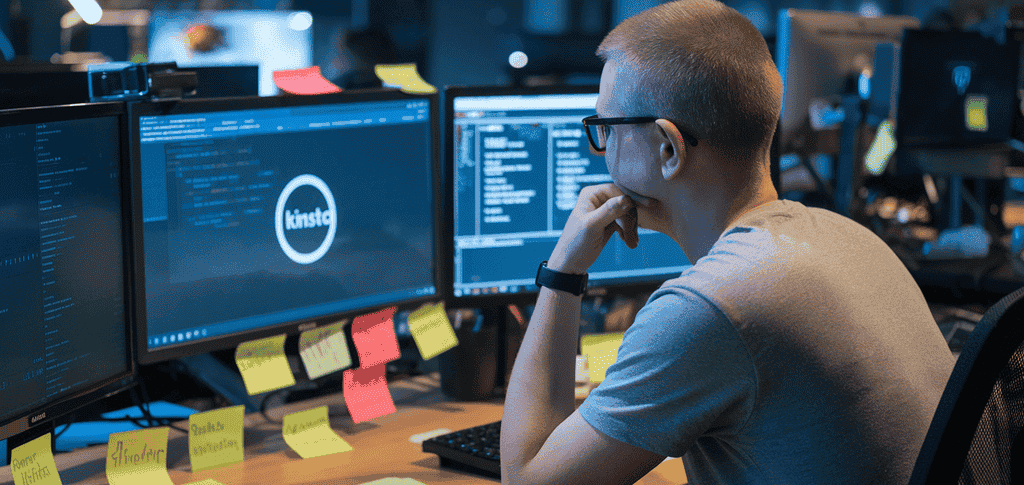Are you tired of slow, unreliable hosting that leaves your website lagging behind the competition? 
But is Kinsta truly the game-changer it claims to be? 
From its cutting-edge infrastructure to its user-friendly interface, we’ll explore what sets Kinsta apart in the crowded hosting market. We’ll dive deep into its performance metrics, security measures, and customer support – leaving no stone unturned. So, buckle up as we embark on this journey through the world of Kinsta Hosting, starting with an overview of what makes this provider tick.
Overview of Kinsta Hosting
Brief History & Mission
Kinsta, founded in 2013, has quickly risen to prominence in the managed WordPress hosting industry. Their mission is to provide cutting-edge hosting solutions that empower businesses and developers to focus on growth rather than server management. With a commitment to innovation and performance, Kinsta has become a preferred choice for many WordPress enthusiasts.
Target Audience
Kinsta caters to a diverse range of clients, including:
- Small to medium-sized businesses
- E-commerce websites
- High-traffic blogs
- Web developers and agencies
- Enterprise-level organizations
Their hosting solutions are particularly attractive to those who prioritize speed, security, and scalability.
Key Features at a Glance
| Feature | Description |
|---|---|
| Automatic backups | Daily backups with easy one-click restore |
| Free SSL certificates | Secure your site with Let’s Encrypt |
| Staging environments | Test changes before going live |
| 24/7 expert support | Access to WordPress specialists |
| Custom caching system | Optimized for WordPress performance |
Core technologies used (Google Cloud, LXD containers, etc.)
Kinsta leverages cutting-edge technologies to deliver exceptional performance:
- Google Cloud Platform: Utilizing Google’s premium tier network for lightning-fast speeds
- LXD containers: Isolated environments for enhanced security and resource allocation
- Nginx: High-performance web server for optimal content delivery
- MariaDB: Advanced database management system for improved query processing
These technologies work in harmony to provide a robust, scalable, and high-performance hosting environment tailored specifically for WordPress sites.
What Sets Kinsta Apart?
Google Cloud C2 Machines
Kinsta’s use of Google Cloud C2 machines sets them apart in the managed WordPress hosting landscape. These cutting-edge machines offer superior performance and efficiency compared to traditional hosting solutions. Here’s why C2 machines are a game-changer:
- Faster processing: C2 machines utilize the latest Intel Cascade Lake CPUs, delivering up to 40% better performance than previous generations.
- Improved resource allocation: With advanced virtualization technology, C2 machines ensure optimal resource distribution among hosted sites.
- Enhanced stability: The robust architecture of C2 machines provides better stability, reducing downtime and improving overall site reliability.
| Feature | Benefit |
|---|---|
| Intel Cascade Lake CPUs | Up to 40% performance boost |
| Advanced virtualization | Optimal resource allocation |
| Robust architecture | Improved stability and uptime |
37+ Global Data Centers
Kinsta’s extensive network of data centers is another key differentiator. With over 37 locations worldwide, they offer unparalleled global coverage:
- Reduced latency: Choose a data center closest to your target audience for faster load times.
- Improved SEO: Faster loading speeds can positively impact search engine rankings.
- Global reach: Easily cater to international audiences with strategically located servers.
Application Monitoring with APM
Kinsta’s Application Performance Monitoring (APM) tool is a standout feature that provides deep insights into your WordPress site’s performance:
- Real-time monitoring: Track your site’s performance in real-time, identifying bottlenecks instantly.
- Detailed analytics: Get comprehensive reports on database queries, PHP processes, and external API calls.
- Easy troubleshooting: Quickly pinpoint and resolve performance issues with actionable data.
This level of insight is rarely found in managed WordPress hosting services, making Kinsta a top choice for performance-conscious site owners.
DevKinsta for Local Development
DevKinsta is Kinsta’s free local development tool, designed to streamline the development process:
- One-click setup: Easily create local WordPress sites that mirror your Kinsta hosting environment.
- Built-in tools: Includes email testing, database management, and HTTPS support out of the box.
- Seamless deployment: Push your local changes directly to your Kinsta-hosted site with ease.
This integrated approach to local development and hosting is unique to Kinsta, offering a smooth workflow for developers and site managers alike.
Staging environments
Kinsta’s staging feature allows you to create a copy of your live site for testing and development:
- One-click staging: Easily create a staging environment with a single click.
- Isolated testing: Experiment with new features or updates without affecting your live site.
- Easy push to live: Once satisfied, push your staging changes to the live site effortlessly.
With these powerful features, Kinsta stands out as a top-tier managed WordPress hosting provider. Their focus on performance, developer-friendly tools, and comprehensive monitoring capabilities make them an excellent choice for businesses and individuals seeking a robust, reliable hosting solution. As we move forward, let’s explore how these unique features translate into real-world performance and speed benefits for your WordPress site.
Performance and Speed
Google Cloud Platform (GCP) Infrastructure
Kinsta’s foundation is built on the robust Google Cloud Platform (GCP), a choice that sets it apart from many competitors. GCP provides Kinsta with a global network of data centers, ensuring that your website is hosted closer to your target audience. This proximity translates to reduced latency and faster load times for visitors worldwide.
The use of GCP also means that Kinsta can leverage Google’s cutting-edge technology and infrastructure, including their premium tier network. This network is designed to minimize hops and distance, resulting in faster data transfer and improved overall performance.
Benefits of GCP Infrastructure
- Global data center network
- Reduced latency
- Premium tier network
- Scalability and reliability
Server-level caching
Kinsta implements server-level caching, which significantly reduces the load on your WordPress site’s database and PHP processes. This caching mechanism stores frequently accessed data in memory, allowing for quicker retrieval and delivery to users.
The server-level caching includes:
- Object caching
- Page caching
- CDN caching
This multi-layered approach ensures that your website can handle high traffic volumes without compromising on speed or performance.
Content Delivery Network (CDN)
Kinsta partners with KeyCDN to provide a powerful content delivery network solution. The CDN serves static content from servers located closer to your visitors, further reducing load times and improving user experience. Some key features of Kinsta’s CDN include:
- Automatic CSS and JavaScript minification
- Image optimization
- HTTP/2 support
- Free SSL certificates
Blazing-fast speed (GTmetrix / Pingdom speed tests & real uptime)
Kinsta’s commitment to speed is evident in their impressive performance metrics. Independent speed tests using tools like GTmetrix and Pingdom consistently show Kinsta-hosted sites outperforming many competitors.
Real-world uptime tests have also demonstrated Kinsta’s reliability, with many users reporting 99.9%+ uptime. This combination of speed and reliability ensures that your website is not only fast but also consistently available to your visitors.
Speed test results (example):
| Metric | Result |
|---|---|
| Page Load Time | < 1 second |
| Time to First Byte | < 200ms |
| Google PageSpeed Score | 90+ |
PHP 8.0 support
Kinsta stays at the forefront of technology by offering support for PHP 8.0, the latest stable version of PHP. This version brings significant performance improvements and new features that can enhance your WordPress site’s speed and functionality.
Some benefits of PHP 8.0 include:
- Just-In-Time compilation
- Improved type system
- Faster execution times
By leveraging PHP 8.0, Kinsta ensures that your WordPress site can take full advantage of the latest performance optimizations and security enhancements.
Now that we’ve explored Kinsta’s impressive performance and speed features, let’s delve into how easy it is to use and manage your WordPress site on their platform.
Ease of Use and Management
User-friendly, clean, modern Dashboard UX
Kinsta’s commitment to user experience shines through its dashboard. The clean, modern interface is a breath of fresh air for WordPress site owners accustomed to cluttered control panels. Navigating through various hosting features becomes intuitive, allowing you to manage your sites effortlessly.
Key features of Kinsta’s dashboard include:
- Quick access to site statistics
- Easy-to-use site management tools
- Clear performance metrics
- Streamlined billing information
| Dashboard Feature | Benefit |
|---|---|
| Site List | Easily manage multiple WordPress installations |
| Analytics | Real-time visitor and resource usage data |
| Tools | One-click access to staging, backups, and more |
| Billing | Transparent cost management and invoicing |
One-click staging environments
Kinsta takes the complexity out of testing changes to your WordPress site with its one-click staging feature. This powerful tool allows you to:
- Create an exact copy of your live site in seconds
- Test new plugins, themes, or custom code without risk
- Push changes to your live site with a single click
- Maintain multiple staging environments for different projects
The simplicity of this feature encourages best practices in website development and updates, ensuring your live site remains stable and error-free.
Automatic backups
Peace of mind comes standard with Kinsta’s automatic backup system. Your site’s data is safeguarded without any manual intervention:
- Daily automatic backups
- Backups before major changes (e.g., updates)
- Easy restore options from the dashboard
- 14-day backup retention (30 days on higher plans)
This robust backup system ensures that even in worst-case scenarios, your site can be quickly restored to a previous, functional state.
Free site migrations & backups
Transitioning to Kinsta is made hassle-free with their complimentary migration service. Their team of experts handles the entire process, ensuring your site moves seamlessly without downtime or data loss. This service includes:
- Thorough pre-migration testing
- Scheduled migration to minimize disruption
- Post-migration verification and troubleshooting
Additionally, Kinsta provides free backup downloads, allowing you to maintain local copies of your site data for added security and flexibility.
Now that we’ve explored Kinsta’s user-friendly features, let’s delve into how they protect your WordPress site from threats.
Security Measures
Enterprise-grade security
When it comes to hosting your WordPress site, security should be a top priority. Kinsta takes this seriously, offering enterprise-grade security measures that rival some of the best in the industry. Their multi-layered approach ensures that your website remains protected from various threats.
Kinsta employs firewalls, continuous malware scanning, and regular security audits to maintain a robust defense against potential attacks. They also utilize hardware firewalls, tight software restrictions, and advanced access rules to further bolster their security infrastructure.
Hack and malware removal
In the unfortunate event that your site does fall victim to a hack or malware infection, Kinsta’s got your back. Their team of experts is available 24/7 to help clean up your site and restore it to its pre-attack state. This service is included free of charge for all Kinsta customers, providing peace of mind and potentially saving you thousands in recovery costs.
DDoS protection
Distributed Denial of Service (DDoS) attacks can cripple your website by overwhelming it with traffic. Kinsta’s infrastructure is designed to detect and mitigate DDoS attacks in real-time, ensuring your site remains accessible even under heavy assault. Their partnership with Google Cloud Platform further enhances this protection, leveraging Google’s vast network to absorb and deflect malicious traffic.
SSL certificates
Secure Sockets Layer (SSL) certificates are crucial for encrypting data transferred between your website and its visitors. Kinsta provides free SSL certificates through Let’s Encrypt for all sites hosted on their platform. This not only enhances security but also improves your site’s SEO rankings, as search engines favor HTTPS-enabled websites.
Uptime monitoring
Kinsta’s commitment to security extends to ensuring your site’s availability. Their uptime monitoring system checks your website every 2 minutes, totaling 720 checks per day. If any issues are detected, their team is alerted immediately to investigate and resolve the problem, often before you even notice.
Hidden perk: Isolated container technology
One of Kinsta’s standout security features is their use of isolated container technology. Unlike traditional shared hosting environments, each WordPress site on Kinsta is housed in its own isolated container. This means that even if one site on the server is compromised, it cannot affect other sites.
Here’s a comparison of Kinsta’s security features with typical shared hosting:
| Security Feature | Kinsta | Typical Shared Hosting |
|---|---|---|
| Isolated Containers | Yes | No |
| Free SSL Certificates | Yes | Often paid |
| DDoS Protection | Advanced | Basic |
| Malware Removal | Free | Often paid |
| Uptime Monitoring | Every 2 minutes | Less frequent |
| Enterprise-grade Firewalls | Yes | Basic |
With these robust security measures in place, Kinsta provides a secure environment for your WordPress site to thrive. This level of protection is particularly crucial for businesses handling sensitive data or e-commerce sites processing transactions. Now that we’ve covered Kinsta’s impressive security features, let’s delve into another critical aspect of their service: their renowned customer support.
Customer Support
24/7 expert assistance
Kinsta’s commitment to providing top-notch customer support sets it apart from many other hosting providers. Their 24/7 expert assistance ensures that you’re never left in the dark, regardless of your time zone or the complexity of your issue.
Kinsta’s support team consists of WordPress experts and experienced developers who can tackle even the most intricate technical problems. This level of expertise is crucial for businesses that rely heavily on their websites and can’t afford extended downtimes or unresolved issues.
Here’s a breakdown of Kinsta’s expert assistance:
- WordPress-specific knowledge
- Server-side troubleshooting
- Performance optimization advice
- Security incident response
- Plugin and theme compatibility assistance
Response time
One of the most impressive aspects of Kinsta’s customer support is their lightning-fast response time. Unlike many hosting providers that keep you waiting for hours or even days, Kinsta prides itself on its quick turnaround.
| Support Channel | Average Response Time |
|---|---|
| Live Chat | < 2 minutes |
| Ticket System | < 15 minutes |
| Emergency | Immediate |
This rapid response time is crucial for businesses that rely on their websites for revenue. Every minute of downtime can result in lost sales and damaged reputation. Kinsta’s quick support ensures that any issues are addressed promptly, minimizing potential losses.
Knowledge base and tutorials
While Kinsta’s direct support is excellent, they also empower users to find solutions independently through their comprehensive knowledge base and tutorials. This self-help resource is a treasure trove of information, covering a wide range of topics from basic WordPress management to advanced server configurations.
Key features of Kinsta’s knowledge base:
- Step-by-step guides
- Video tutorials
- Troubleshooting articles
- Best practices for WordPress optimization
- Security recommendations
The knowledge base is regularly updated to reflect the latest WordPress trends and Kinsta-specific features. This commitment to maintaining an up-to-date resource demonstrates Kinsta’s dedication to user education and empowerment.
Kinsta’s support ecosystem, combining expert assistance, rapid response times, and a comprehensive knowledge base, creates a safety net for website owners. This level of support is particularly valuable for businesses that lack in-house technical expertise or those running mission-critical websites.
As we move forward, it’s important to consider how this robust support system factors into Kinsta’s overall value proposition. While top-tier support is undoubtedly a significant advantage, it’s crucial to weigh it against other factors such as pricing and features to determine if Kinsta is the right choice for your specific needs.
Pricing Structure
Plans and features
Kinsta offers a comprehensive range of hosting plans designed to cater to various needs, from small personal blogs to large enterprise websites. Each plan comes with a set of features that scale up as you move to higher tiers. Here’s a breakdown of the key features across different plans:
| Feature | Starter | Pro | Business | Enterprise |
|---|---|---|---|---|
| WordPress Sites | 1 | 2 | 5 | 10+ |
| Monthly Visits | 25,000 | 50,000 | 100,000 | 250,000+ |
| SSD Storage | 10 GB | 20 GB | 30 GB | 100 GB+ |
| Free SSL | ✓ | ✓ | ✓ | ✓ |
| CDN | 50 GB | 100 GB | 200 GB | 500 GB+ |
| Daily Backups | ✓ | ✓ | ✓ | ✓ |
| Staging Environments | ✓ | ✓ | ✓ | ✓ |
Single Site vs Multiple Site vs Agency vs Enterprise
Kinsta’s pricing structure is designed to accommodate different user needs:
- Single Site: Ideal for individual bloggers or small businesses with one WordPress site.
- Multiple Site: Perfect for growing businesses managing several WordPress sites.
- Agency: Tailored for web development agencies handling multiple client sites.
- Enterprise: Customized solutions for large-scale businesses with high-traffic websites.
Dedicated Servers
While Kinsta doesn’t offer traditional dedicated servers, they provide isolated container technology. This ensures that each WordPress site runs in its own isolated environment, offering similar benefits to dedicated servers without the maintenance overhead.
Add-Ons
Kinsta offers several add-ons to enhance your hosting experience:
- Additional PHP workers
- Elasticsearch integration
- Redis object caching
- Extended backup retention
- Cloudflare Railgun
Scalability options
One of Kinsta’s strengths is its scalability. Users can easily upgrade or downgrade their plans as needed. This flexibility allows businesses to adapt their hosting resources to match their growth or seasonal traffic fluctuations.
Overage charges
Kinsta implements a fair usage policy with transparent overage charges. If you exceed your plan’s monthly visit or CDN usage limits, you’ll be charged a predetermined amount per additional 1,000 visits or GB of CDN usage. This ensures you only pay for what you use without unexpected bill spikes.
Money-back guarantee
Kinsta offers a 30-day money-back guarantee for new customers. This risk-free trial period allows users to test Kinsta’s services and ensure they meet their needs before committing long-term.
Now that we’ve covered Kinsta’s pricing structure in detail, let’s explore some of the limitations and potential drawbacks that users should be aware of when considering this hosting provider.
Limitations and Potential Drawbacks
Higher price point
While Kinsta offers exceptional performance and features, it comes at a premium cost compared to many other hosting providers. This higher price point may not be suitable for budget-conscious users or small websites with limited traffic.
| Plan | Monthly Price | Annual Price |
|---|---|---|
| Starter | $35 | $350 |
| Pro | $70 | $700 |
| Business 1 | $115 | $1,150 |
Limited plugin options
Kinsta restricts the use of certain plugins to maintain optimal performance and security. While this approach ensures a stable environment, it may limit customization options for some users. Common restricted plugins include:
- Caching plugins
- Backup plugins
- Security plugins
- Some performance optimization plugins
No email hosting
Unlike many traditional hosting providers, Kinsta does not offer email hosting services. Users need to rely on third-party email providers, which may incur additional costs and setup complexity.
Restricted to WordPress sites
Kinsta specializes exclusively in powerful WordPress hosting, making it unsuitable for users who require:
- Non-WordPress content management systems
- Static HTML websites
- Custom application hosting
No phone support
While Kinsta provides excellent chat and ticket-based support, they do not offer phone support. This limitation may be a drawback for users who prefer immediate verbal communication for urgent issues or complex problems.
Now that we’ve explored Kinsta’s limitations, let’s see how it stacks up against its competitors in the managed WordPress hosting space.
Comparison with Competitors
A. How Kinsta Stacks Up Against the Competition
When choosing a managed WordPress hosting provider, it’s crucial to understand how Kinsta compares to its competitors. Let’s dive into a detailed comparison of key aspects that matter most to website owners and developers.
B. Speed and performance
Kinsta consistently outperforms many of its competitors in terms of speed and overall performance. Here’s a breakdown of how Kinsta fares against some popular alternatives:
| Hosting Provider | Average Page Load Time | Uptime Percentage |
|---|---|---|
| Kinsta | 0.2-0.3 seconds | 99.99% |
| WP Engine | 0.5-0.7 seconds | 99.95% |
| SiteGround | 0.6-0.8 seconds | 99.98% |
| Bluehost | 1.0-1.5 seconds | 99.90% |
Kinsta’s superior performance can be attributed to its cutting-edge infrastructure, which includes:
- Google Cloud Platform’s premium tier network
- PHP 8.0+ support
- Server-level caching
- Content Delivery Network (CDN) powered by Cloudflare
C. Features and Functionality
While many hosting providers offer similar features, Kinsta stands out with its comprehensive set of tools and services:
- Automatic daily backups
- One-click staging environments
- Free SSL certificates and CDN
- Built-in caching and performance optimization
- Developer-friendly tools (SSH access, Git integration)
- Multi-user collaboration
Compared to competitors like WP Engine or SiteGround, Kinsta offers a more streamlined and user-friendly interface, making it easier for both beginners and experienced users to manage their websites effectively.
D. Pricing and Value for Money
Kinsta’s pricing structure is often perceived as premium compared to some budget-friendly alternatives. However, when considering the value provided, Kinsta offers competitive pricing:
- Entry-level plans start at $30/month
- No hidden fees or upsells
- All plans include premium features
While providers like Bluehost or HostGator may offer lower entry prices, they often lack the advanced features and performance optimization that Kinsta provides out of the box.
E. Customer Support Quality
Kinsta’s customer support is widely regarded as one of the best in the industry. Here’s how it compares to other providers:
- Response time: Kinsta boasts an average initial response time of under 2 minutes
- Support channels: 24/7 live chat and ticket system
- Expertise: All support staff are WordPress experts
In contrast, many competitors rely on tiered support systems or outsourced teams, which can lead to longer wait times and less specialized assistance.
Now that we’ve compared Kinsta to its competitors across these crucial aspects, you have a clearer picture of where it stands in the managed WordPress hosting landscape. This information should help you make a more informed decision about whether Kinsta is the right choice for your specific needs and requirements.
Final Verdict: Kinsta Hosting Review — Should You Choose Kinsta?
For Beginners
For those new to website hosting, Kinsta offers a user-friendly experience that simplifies the often complex world of WordPress management. The intuitive dashboard and one-click staging environments make it easy to get started, even without technical expertise. However, the higher price point might be a deterrent for those just starting out.
| Pros for Beginners | Cons for Beginners |
|---|---|
| Easy-to-use interface | Higher cost compared to basic hosts |
| Automatic backups | May offer more features than needed |
| Excellent customer support | Limited entry-level plan options |
For Developers
Developers will appreciate Kinsta’s advanced features and robust infrastructure. The platform supports the latest PHP versions, offers SSH access, and provides Git integration, making it an excellent choice for those who need granular control over their hosting environment.
- Advanced caching mechanisms
- Easy staging and development environments
- Support for custom setups and workflows
For Businesses
Kinsta’s performance-oriented hosting is particularly well-suited for businesses that rely heavily on their online presence. The combination of speed, reliability, and scalability makes it an attractive option for growing companies.
| Feature | Benefit for Businesses |
|---|---|
| High uptime | Ensures consistent online presence |
| CDN integration | Improves global reach and loading times |
| Advanced security | Protects valuable business data |
For Enterprises
Large-scale operations will find Kinsta’s enterprise-level solutions particularly appealing. The ability to handle high traffic volumes, coupled with custom solutions and dedicated support, makes it a strong contender in the enterprise hosting space.
- Customizable server configurations
- Multi-user collaboration tools
- API access for advanced integrations
Now that we’ve broken down Kinsta’s suitability for different user groups, it’s clear that the platform offers significant advantages across the board. While it may not be the cheapest option on the market, the value proposition is strong, especially for those who prioritize performance and reliability.
For beginners, the decision to choose Kinsta should be based on budget considerations and growth projections. If you anticipate rapid growth or require top-tier performance from the start, Kinsta could be a wise investment. Developers will find the platform’s advanced features and flexibility align well with their needs, making it a compelling choice for complex projects.
Businesses of all sizes stand to benefit from Kinsta’s robust infrastructure and security measures. The potential for improved site speed and uptime can translate directly into better user experiences and, ultimately, increased revenue. For enterprises, Kinsta’s scalability and custom solutions offer the flexibility and power needed to support large-scale operations.
Ultimately, the decision to choose Kinsta comes down to your specific needs and priorities. If performance, reliability, and expert support are at the top of your list—and you’re willing to invest in a premium service—Kinsta is likely to exceed your expectations. However, if budget constraints are a primary concern, or if you’re looking for a more basic hosting solution, you might want to explore other options.
Get 2 Months Free on Annual Plans
Ready to experience the power of Kinsta’s managed WordPress hosting? Now’s the perfect time to take the leap. By choosing an annual plan, you’ll enjoy two months of free hosting, providing excellent value for your investment.
Why Choose Kinsta’s Annual Plans?
- Cost Savings: Save up to 16% compared to monthly billing
- Extended Support: Longer commitment means more personalized assistance
- Stability: Ensure consistent hosting performance for a full year
Here’s a quick comparison of Kinsta’s pricing options:
| Plan Type | Monthly Cost | Annual Cost | Savings |
|---|---|---|---|
| Starter | $35/month | $350/year | $70 |
| Pro | $70/month | $700/year | $140 |
| Business 1 | $115/month | $1150/year | $230 |
How to Claim Your Free Months
- Visit Kinsta’s official website
- Select your preferred annual plan
- Use the promo code “2MONTHSFREE” at checkout
- Enjoy 14 months of top-tier hosting for the price of 12
Don’t miss this opportunity to elevate your powerful WordPress hosting experience with Kinsta. Click the button below to get started and claim your two free months today!
Conclusion on Kinsta Hosting Review
Kinsta Hosting emerges as a top-tier managed WordPress hosting solution, offering exceptional performance, robust security measures, and unparalleled customer support. Its user-friendly interface, coupled with cutting-edge technology, makes it an attractive option for businesses and individuals seeking a reliable and efficient hosting provider. While the pricing may be higher compared to some competitors, the value derived from Kinsta’s premium features and services justifies the investment for those prioritizing quality and performance.
For website owners looking to elevate their online presence and streamline their hosting experience, Kinsta presents a compelling choice. Whether you’re a small business owner, a growing enterprise, or a seasoned developer, Kinsta’s tailored solutions can meet your specific needs. Take the next step in optimizing your website’s performance and security by exploring Kinsta’s offerings. Don’t miss out on their current promotion – get two months free on annual plans and experience the Kinsta difference for yourself.
 FAQs — Kinsta Hosting Review
FAQs — Kinsta Hosting Review
Here are some of the frequently asked questions about the Kinsta Hosting Company.
Is Kinsta worth the price compared to other managed WordPress hosting providers?
Yes, Kinsta is premium-priced, but it offers top-tier performance, security, and support—ideal for high-traffic or business-critical WordPress sites.
Can I use Kinsta for non-WordPress websites?
Kinsta is specifically optimized for WordPress, so it’s not suitable for hosting non-WordPress sites. However, they now offer Application Hosting and Database Hosting for other technologies, so you can host non-WP apps, but its core focus remains WordPress.
Does Kinsta offer email hosting?
No, Kinsta does not provide traditional email hosting. You’ll need to use a third-party provider like Google Workspace, Zoho Mail, or MXRoute.
Is Kinsta good for eCommerce sites like WooCommerce?
Absolutely. Kinsta’s speed, scalability, and caching architecture are built to handle resource-intensive sites like WooCommerce stores.
How does Kinsta compare to Bluehost or HostGator?
Kinsta is a premium managed host on Google Cloud with higher performance and better support, while Bluehost and HostGator are shared hosts more suited for beginners on a tighter budget.
What is Kinsta’s uptime guarantee and reliability like?
Kinsta guarantees 99.9% uptime and delivers excellent reliability due to its Google Cloud infrastructure and proactive monitoring.
Does Kinsta have a money-back guarantee?
Yes, Kinsta offers a 30-day money-back guarantee refund policy on all plans if you’re not satisfied.
How easy is it to migrate to Kinsta?
Kinsta provides free premium migrations, and their support team handles everything for you, making the process smooth and hands-off.
Is Kinsta good for beginners?
Kinsta is user-friendly with a clean dashboard, but it’s optimized for developers and businesses. Beginners may find it expensive compared to shared hosting alternatives.
Does Kinsta offer a free domain?
No, Kinsta does not provide a free domain. You’ll need to purchase one separately from a registrar like Namecheap or Google Domains.
Can I host multiple websites on Kinsta?
Yes, but the number depends on your plan. The Starter plan allows 1 WordPress install, while higher-tier plans support more sites.
How does Kinsta handle traffic spikes?
Kinsta uses Google Cloud’s premium tier with auto-scaling, so your site won’t crash during traffic surges—though excessive spikes may require upgrading your plan.
Is there phone support?
No, Kinsta only offers 24/7 live chat and ticket support. However, their support team is highly responsive and knowledgeable.
Is Kinsta better than SiteGround or WP Engine?
Kinsta excels in speed and scalability but is pricier than SiteGround. Compared to WP Engine, Kinsta offers similar performance but with a more transparent pricing structure.