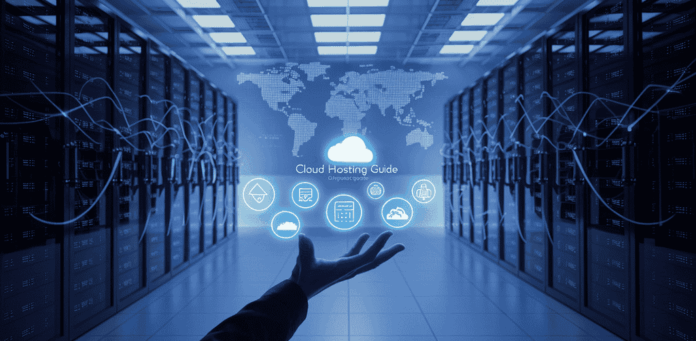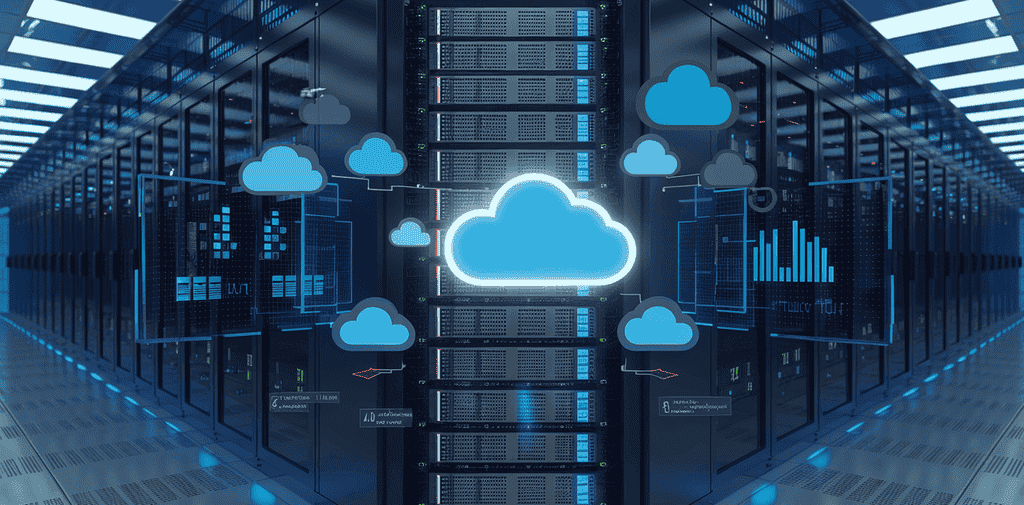Have you ever wondered how websites stay online 24/7, handling millions of visitors without breaking a sweat? 🤔 The secret lies in the clouds—not the fluffy white ones in the sky, but the digital powerhouses known as cloud hosting. If you’re a beginner trying to wrap your head around this tech marvel, you’re in the right place! You will get the answer to how cloud hosting works in very simple words.
Imagine having a personal assistant who’s always awake, infinitely scalable, and can be anywhere in the world at once. That’s what cloud hosting does for your website! But here’s the kicker: despite its incredible capabilities, many newcomers find cloud hosting intimidating or confusing. Don’t worry, though—we’re about to demystify this game-changing technology and show you why it’s the ultimate solution for your online presence.
In this comprehensive guide, we’ll take you on a journey through the ins and outs of cloud hosting. From understanding the basics to exploring different types and deployment architectures, we’ll cover everything you need to know to make informed decisions about your website’s future. So buckle up as we dive into the world of cloud hosting, unraveling its components, benefits, and even common pitfalls to avoid. Let’s embark on this exciting adventure to harness the power of the cloud! ☁️💻
Understanding Cloud Hosting Basics
What is cloud hosting?
Cloud hosting is a revolutionary approach to web hosting that leverages a network of interconnected servers to store and manage website data. Unlike traditional hosting methods, cloud hosting distributes your website’s resources across multiple servers, ensuring better performance, scalability, and reliability.
Why cloud hosting is different from traditional web hosting?
Cloud hosting differs from traditional web hosting in several key aspects:
- Resource allocation
- Scalability
- Reliability
- Cost-effectiveness
| Feature | Traditional Hosting | Cloud Hosting |
|---|---|---|
| Resources | Limited to a single server | Distributed across multiple servers |
| Scalability | Limited, often requires manual upgrades | Easily scalable on-demand |
| Reliability | Dependent on a single server | High availability due to redundancy |
| Cost | Fixed costs, regardless of usage | Pay-as-you-go model |
Key benefits of cloud hosting for websites
Cloud hosting offers numerous advantages for website owners:
- Improved performance and faster load times
- Enhanced security through distributed architecture
- Automatic backups and disaster recovery
- Flexible resource allocation
- Cost-effective scaling options
Why understanding cloud hosting matters?
Understanding cloud hosting is crucial for anyone involved in web development or online business. It empowers you to make informed decisions about your website’s infrastructure, potentially leading to cost savings, improved performance, and better user experiences.
Who uses cloud hosting and why?
Cloud hosting is utilized by a wide range of individuals and organizations:
- Startups and small businesses
- E-commerce platforms
- Large enterprises
- Content creators and bloggers
- Educational institutions
These users choose cloud hosting for its scalability, cost-effectiveness, and reliability, which are essential for managing online presence and operations efficiently.
Who this guide is for?
This guide is tailored for:
- Beginners new to web hosting
- Non-technical individuals interested in understanding cloud technology
- Small business owners looking to optimize their online presence
- Students studying web development or IT
Real-life analogy: Renting vs owning a house
Think of cloud hosting as renting a flexible living space in a high-rise apartment complex. Instead of owning and maintaining a single house (traditional hosting), you have access to shared amenities and can easily upgrade or downgrade your living space as needed. This analogy highlights the flexibility and resource-sharing aspects of cloud hosting.
Why 94% of enterprise organizations have adopted cloud hosting?
The widespread adoption of cloud hosting by enterprise organizations can be attributed to several factors:
- Cost optimization
- Improved agility and innovation
- Enhanced security measures
- Global reach and accessibility
- Simplified IT management
These benefits have made cloud hosting an essential component of modern business infrastructure, enabling organizations to stay competitive in rapidly evolving markets.
Now that we’ve covered the basics of cloud hosting, let’s delve into the core components that make this technology possible.
Core Components of Cloud Hosting
Virtualization & Distributed Servers
At the heart of cloud hosting lies the concept of virtualization and distributed servers. Virtualization is the process of creating virtual versions of physical hardware, allowing multiple virtual machines (VMs) to run on a single physical server. This technology enables cloud hosting providers to maximize resource utilization and offer flexible, scalable solutions to their clients.
Distributed servers, on the other hand, refer to the network of interconnected physical servers spread across various data centers. This distributed architecture forms the backbone of cloud hosting, ensuring reliability, redundancy, and high availability.
Key benefits of virtualization and distributed servers:
- Resource optimization
- Improved scalability
- Enhanced reliability
- Cost-effectiveness
- Flexibility in resource allocation
Load Balancing & Redundancy
Load balancing is a critical component of cloud hosting that ensures optimal distribution of incoming network traffic across multiple servers. This process helps prevent any single server from becoming overwhelmed, thus maintaining high performance and availability.
Redundancy, closely related to load balancing, involves the duplication of critical components or functions of a system. In cloud hosting, redundancy is implemented to eliminate single points of failure and ensure continuous operation even if one or more components fail.
Load balancing methods
| Method | Description |
|---|---|
| Round Robin | Distributes requests sequentially across servers |
| Least Connection | Directs traffic to the server with the fewest active connections |
| IP Hash | Uses the client’s IP address to determine which server to use |
| Weighted Round Robin | Assigns different weights to servers based on their capacity |
Scalability
Scalability is a fundamental advantage of cloud hosting, allowing businesses to adjust their resources based on demand. There are three main types of scalability in cloud hosting:
- Vertical Scaling (Scaling Up): This involves adding more resources (CPU, RAM, storage) to an existing server.
- Horizontal Scaling (Scaling Out): This method adds more servers to distribute the workload.
- Auto-Scaling: An automated process that adjusts resources based on predefined rules and real-time demand.
Auto-scaling is particularly beneficial for businesses with fluctuating workloads, as it ensures optimal performance during peak times while reducing costs during periods of low demand.
Security & Management
Security is paramount in cloud hosting, and providers implement various measures to protect data and applications. These include:
- Firewalls and intrusion detection systems
- Data encryption (at rest and in transit)
- Regular security audits and compliance certifications
- Access control and authentication mechanisms
Management tools provided by cloud hosting platforms allow users to monitor, control, and optimize their cloud resources. These tools typically include:
- Resource allocation and monitoring dashboards
- Performance analytics
- Automated backup and disaster recovery solutions
- User access management
High Uptime & Reliability
Cloud hosting is designed to offer high uptime and reliability, which are crucial for businesses that require constant availability of their applications and services. This is achieved through:
- Redundant hardware and network components
- Distributed architecture across multiple data centers
- Automated failover mechanisms
- Continuous monitoring and proactive maintenance
Many cloud hosting providers offer Service Level Agreements (SLAs) that guarantee a certain level of uptime, often 99.9% or higher.
Performance
Performance is a key consideration in cloud hosting, as it directly impacts user experience and application functionality. Cloud hosting providers optimize performance through:
- High-performance hardware (SSDs, powerful CPUs)
- Content Delivery Networks (CDNs) for faster content delivery
- Caching mechanisms
- Performance monitoring and auto-scaling
Storage Systems
Cloud hosting offers various storage options to suit different needs:
- Block Storage: Ideal for applications that require high-performance storage, such as databases
- Object Storage: Suitable for storing large amounts of unstructured data, like media files
- File Storage: Offers a hierarchical storage system, similar to traditional file systems
These storage systems are designed to be scalable, durable, and easily accessible from anywhere.
Connectivity & Accessibility (anywhere, anytime)
One of the major advantages of cloud hosting is the ability to access resources from anywhere, at any time. This is made possible through:
- Global network infrastructure
- High-speed internet connections
- Mobile-friendly interfaces and APIs
- Virtual Private Networks (VPNs) for secure remote access
Data Centers & Physical Servers
While cloud hosting abstracts the underlying infrastructure, it still relies on physical data centers and servers. These data centers are strategically located to provide:
- Geographic redundancy
- Reduced latency for users in different regions
- Compliance with local data regulations
Physical servers in these data centers are typically high-performance machines designed for reliability and efficiency.
Network Infrastructure
The network infrastructure in cloud hosting is crucial for ensuring smooth communication between various components. This includes:
- High-speed internet connections
- Internal network switches and routers
- Load balancers
- Firewalls and security appliances
Cost-Efficiency
Cloud hosting offers cost-efficiency through:
- Pay-as-you-go pricing models
- Elimination of upfront hardware costs
- Reduced maintenance and operational expenses
- Scalability that allows businesses to pay only for the resources they need
How resources (CPU, RAM, storage) are pooled and allocated?
Resource pooling and allocation in cloud hosting involve:
- Aggregating physical resources from multiple servers into a shared pool
- Using virtualization to create virtual machines or containers
- Dynamically allocating resources to VMs or containers based on demand
- Implementing resource quotas and limits to ensure fair distribution
This approach allows for efficient utilization of resources and provides flexibility in meeting diverse customer needs.
Now that we’ve covered the core components of cloud hosting, let’s explore the various types of cloud hosting deployment architectures that businesses can choose from based on their specific requirements and constraints.
Types of Cloud Hosting Deployment Architectures
Public Cloud
Public cloud is the most common and widely-used cloud hosting deployment architecture. In this model, computing resources are owned and operated by third-party cloud service providers and delivered over the internet.
Key Features of public cloud deployment architecture:
- Shared infrastructure
- Pay-as-you-go pricing
- Scalability and flexibility
- Managed by the cloud provider
Public cloud offers several advantages for beginners:
- Cost-effective: No upfront investment in hardware
- Easy to scale: Resources can be quickly increased or decreased
- Maintenance-free: Provider handles updates and security
- Accessibility: Can be accessed from anywhere with internet
However, it’s important to consider the potential drawbacks of the public cloud:
- Limited control over infrastructure
- Potential security concerns due to shared resources
- Possible compliance issues for certain industries
| Pros | Cons |
|---|---|
| Cost-effective | Limited control |
| Scalable | Potential security concerns |
| Low maintenance | Possible compliance issues |
| Accessible | Shared resources |
Private Cloud
Private cloud architecture provides dedicated resources for a single organization. It offers greater control and customization compared to public cloud.
Key Features of private cloud deployment architecture:
- Dedicated infrastructure
- Enhanced security and privacy
- Customizable to specific needs
- Can be on-premises or hosted externally
Benefits of private cloud for businesses:
- Increased security and compliance
- Better performance due to dedicated resources
- Greater control over infrastructure
- Customization options for specific workloads
Private cloud challenges to consider:
- Higher initial costs
- Requires in-house expertise for management
- Limited scalability compared to public cloud
Hybrid Cloud
Hybrid cloud combines elements of both public and private clouds, allowing data and applications to be shared between them.
Key Features of hybrid cloud deployment architecture:
- Integration of public and private clouds
- Flexibility to move workloads between environments
- Balance of security and scalability
- Cost optimization
Advantages of hybrid cloud:
- Flexibility to choose optimal environment for each workload
- Improved disaster recovery and business continuity
- Cost savings by utilizing public cloud for non-sensitive data
- Ability to maintain compliance while leveraging cloud benefits
Key challenges in a hybrid cloud environment:
- Complexity in managing multiple environments
- Potential compatibility issues between different cloud systems
- Need for robust security measures across all environments
Multi-Cloud
Multi-cloud architecture involves using multiple cloud services from different providers, allowing organizations to leverage the best features of each.
Key Features of multi-cloud deployment architecture:
- Use of multiple cloud providers
- Avoids vendor lock-in
- Optimizes performance and cost
- Increased resilience and redundancy
Benefits of multi-cloud strategy:
- Access to best-in-class services from various providers
- Reduced dependency on a single vendor
- Improved disaster recovery capabilities
- Ability to optimize costs across different providers
Key considerations in a multi-cloud strategy:
- Increased complexity in management and monitoring
- Potential challenges in data integration across platforms
- Need for expertise in multiple cloud environments
As we move forward, it’s important to understand how these different deployment architectures can be applied to various types of cloud hosting services, which we’ll explore in the next section.
Types of Cloud Hosting
Public Hosting
Public cloud hosting is the most common and widely-used type of cloud hosting. In this model, resources are shared among multiple users on the same physical hardware, managed by a third-party provider. This approach offers several advantages:
- Cost-effectiveness: Users only pay for the resources they consume
- Scalability: Easy to scale up or down based on demand
- Minimal maintenance: The provider handles infrastructure management
However, public hosting may have potential security concerns due to shared resources.
Private Hosting
Private cloud hosting provides dedicated resources for a single organization. This model offers enhanced security and control, making it ideal for businesses with strict compliance requirements or sensitive data. Key features include:
- Customization: Tailored to specific organizational needs
- Improved security: Isolated environment reduces potential vulnerabilities
- Greater control: Full management of the infrastructure
The trade-off is higher costs compared to public hosting due to dedicated resources.
Hybrid Hosting
Hybrid cloud hosting combines elements of both public and private clouds, allowing organizations to leverage the benefits of each. This flexible approach enables:
- Workload optimization: Allocate resources based on specific needs
- Cost balancing: Use public cloud for non-sensitive tasks and private for critical operations
- Scalability with security: Maintain control while easily expanding capacity
Hybrid hosting requires careful planning to ensure seamless integration between public and private components.
Multi-Cloud Hosting
Multi-cloud hosting involves using multiple cloud providers to distribute workloads and reduce dependency on a single vendor. This strategy offers:
- Increased reliability: Mitigate risks associated with provider outages
- Best-of-breed services: Choose optimal solutions from different providers
- Avoid vendor lock-in: Flexibility to switch between providers as needed
Managing a multi-cloud environment can be complex, requiring advanced expertise and tools.
To better understand the differences between these cloud hosting types, consider the following comparison:
| Feature | Public | Private | Hybrid | Multi-Cloud |
|---|---|---|---|---|
| Cost | Low | High | Medium | Varies |
| Security | Good | Excellent | Very Good | Very Good |
| Scalability | High | Limited | High | High |
| Customization | Limited | High | Medium | High |
| Complexity | Low | Medium | High | Very High |
When choosing a cloud hosting type, consider factors such as:
- Budget constraints
- Security requirements
- Performance needs
- Scalability expectations
- Compliance regulations
Each type of cloud hosting offers unique advantages, and the best choice depends on your specific needs and circumstances. As we move forward, we’ll explore the various cloud hosting services available within these deployment models, helping you gain a deeper understanding of how cloud hosting can benefit your organization.
Types of Cloud Hosting Services
Infrastructure as a Service (IaaS)
Infrastructure as a Service (IaaS) is the most fundamental layer of cloud hosting services. It provides virtualized computing resources over the internet, giving users the highest level of flexibility and control over their IT resources.
Key features of IaaS include:
- Virtual machines (VMs)
- Storage
- Networks
- Operating systems
With IaaS, users can manage and control the operating systems, storage, and deployed applications while the cloud provider manages the underlying infrastructure. This model is ideal for businesses that want to avoid the cost and complexity of buying and managing their own physical servers and data center infrastructure.
Platform as a Service (PaaS)
Platform as a Service (PaaS) builds upon IaaS by providing a platform allowing customers to develop, run, and manage applications without the complexity of maintaining the underlying infrastructure.
PaaS typically includes:
- Development tools
- Database management systems
- Business intelligence services
- Middleware
PaaS is particularly useful for developers and programmers, as it allows them to focus on writing code and building applications without worrying about server management, storage, or backup.
Software as a Service (SaaS)
Software as a Service (SaaS) is the most comprehensive cloud hosting service, delivering software applications over the internet, typically on a subscription basis. With SaaS, users don’t need to install and run the application on their own computers or infrastructure.
Key characteristics of SaaS:
- Web-based access
- Automatic updates and patch management
- Pay-as-you-go pricing model
- Scalability and integration with other SaaS offerings
Here’s a comparison of the three cloud hosting service types:
| Feature | IaaS | PaaS | SaaS |
|---|---|---|---|
| Control | High | Medium | Low |
| Flexibility | High | Medium | Low |
| Ease of Use | Low | Medium | High |
| Maintenance | User | Shared | Provider |
| Scalability | High | High | High |
| Examples | AWS EC2, Google Compute Engine | Heroku, Google App Engine | Salesforce, Google Workspace |
Each of these cloud hosting service types caters to different needs and levels of technical expertise. IaaS provides the most control but requires more management from the user. PaaS strikes a balance between control and ease of use, making it ideal for developers. SaaS offers the most convenience but the least control, making it perfect for end-users who simply want to use the software without worrying about technical details.
When choosing between these services, consider your technical expertise, resources, and specific needs. For instance, if you’re a startup with a skilled IT team looking to build a custom application, PaaS might be the best choice. On the other hand, if you’re a small business needing basic office software, SaaS solutions like Google Workspace or Microsoft 365 could be more appropriate.
Now that we’ve covered the types of cloud hosting services, let’s explore how cloud hosting actually works in practice.
How Cloud Hosting Works?
Resource allocation and distribution
Cloud hosting operates on a principle of efficient resource allocation and distribution, which is fundamental to its functionality and appeal. This process involves the dynamic assignment of computing resources such as processing power, memory, and storage across a network of interconnected servers.
In traditional hosting environments, resources are often tied to specific physical servers, leading to potential inefficiencies and limitations. Cloud hosting, however, employs virtualization technology to create a pool of resources that can be allocated on-demand. This allows for greater flexibility and optimal utilization of available resources.
Here’s how resource allocation and distribution typically work in cloud hosting:
- Resource Pooling: Multiple physical servers are combined to create a vast pool of resources.
- Virtualization: The pooled resources are divided into virtual machines (VMs) or containers.
- On-demand Allocation: Resources are assigned to users or applications as needed.
- Dynamic Scaling: Resources can be scaled up or down based on real-time requirements.
To better understand the benefits of this approach, let’s compare traditional hosting with cloud hosting:
| Aspect | Traditional Hosting | Cloud Hosting |
|---|---|---|
| Resource Allocation | Fixed and limited to physical server capacity | Flexible and scalable based on demand |
| Resource Utilization | Often underutilized or overloaded | Optimized through dynamic allocation |
| Scalability | Requires physical hardware upgrades | Can scale instantly through virtualization |
| Cost Efficiency | Pay for allocated resources, even when unused | Pay only for resources consumed |
This dynamic resource allocation and distribution system is what enables cloud hosting to offer superior flexibility, scalability, and cost-effectiveness compared to traditional hosting solutions.
Load balancing and scalability
Load balancing and scalability are two interrelated concepts that play a crucial role in how cloud hosting works. These features ensure that websites and applications hosted on the cloud can handle varying levels of traffic and demand without compromising performance.
Load balancing in cloud hosting refers to the distribution of incoming network traffic across multiple servers. This process helps to:
- Optimize resource utilization
- Maximize throughput
- Minimize response time
- Avoid overload on any single server
Cloud hosting platforms typically use sophisticated load balancing algorithms to determine how to distribute traffic most effectively. Some common load balancing methods include:
- Round Robin: Requests are distributed sequentially to each server in the pool.
- Least Connection: Traffic is sent to the server with the fewest active connections.
- IP Hash: The client’s IP address is used to determine which server should receive the request.
Scalability, on the other hand, refers to the ability of a system to handle increased load by adding resources. In cloud hosting, scalability can be:
- Vertical Scaling (Scaling Up): Increasing the resources (CPU, RAM) of existing servers.
- Horizontal Scaling (Scaling Out): Adding more servers to the resource pool.
- Auto-Scaling: Dynamically adjusts resources to match workload requirements.
Cloud hosting excels in both load balancing and scalability due to its inherent flexibility. When traffic spikes occur, the cloud infrastructure can automatically allocate more resources or spin up additional virtual machines to handle the increased load. This process, known as auto-scaling, ensures that websites and applications remain responsive even during peak usage periods.
Data redundancy and backup
Data redundancy and backup are critical aspects of cloud hosting that ensure data integrity, availability, and disaster recovery. Cloud hosting providers implement various strategies to protect data and minimize the risk of data loss.
Data redundancy in cloud hosting involves storing multiple copies of data across different physical locations or data centers. This approach offers several benefits:
- High Availability: If one server or data center fails, the data remains accessible from other locations.
- Fault Tolerance: The system can continue operating even if some components fail.
- Improved Performance: Data can be served from the nearest geographical location, reducing latency.
Cloud hosting providers typically use the following methods to implement data redundancy:
- Redundant Array of Independent Disks (RAID): Multiple hard drives are combined to improve performance and redundancy.
- Replication: Data is copied across multiple servers or data centers in real-time.
- Erasure Coding: Data is divided into fragments, encoded, and stored across different locations.
Backup, while related to redundancy, focuses on creating point-in-time copies of data that can be used for recovery in case of data loss, corruption, or disaster. Cloud hosting platforms often offer automated backup solutions with features such as:
- Scheduled Backups: Regular, automatic backups at predetermined intervals.
- Incremental Backups: Only changes made since the last backup are saved, reducing storage requirements.
- Version Control: Multiple versions of backups are maintained, allowing for point-in-time recovery.
- Off-site Storage: Backups are stored in geographically separate locations for added security.
Here’s a comparison of data protection measures in traditional hosting vs. cloud hosting:
| Feature | Traditional Hosting | Cloud Hosting |
|---|---|---|
| Redundancy | Limited to local RAID configurations | Distributed across multiple data centers |
| Backup Frequency | Often manual or less frequent | Automated and more frequent |
| Scalability of Backup Storage | Limited by local storage capacity | Virtually unlimited |
| Disaster Recovery | Often requires manual intervention | Automated failover and recovery |
Security measures in cloud hosting
Security is a paramount concern in cloud hosting, as it involves storing and processing potentially sensitive data on remote servers. Cloud hosting providers implement multiple layers of security measures to protect data and infrastructure from various threats.
Key security measures in cloud hosting include:
- Physical Security: Cloud data centers are protected by physical barriers, surveillance systems, and strict access controls.
- Network Security:
- Firewalls: To control incoming and outgoing network traffic.
- Intrusion Detection Systems (IDS) and Intrusion Prevention Systems (IPS): To identify and block potential security threats.
- Virtual Private Networks (VPNs): To secure data transmission between the cloud and users.
- Data Encryption:
- Data-at-rest encryption: Protecting stored data.
- Data-in-transit encryption: Securing data as it moves between the cloud and users.
- Access Control:
- Multi-factor authentication (MFA): Requiring multiple forms of verification for user access.
- Role-based access control (RBAC): Limiting user permissions based on their roles.
- Regular Security Audits and Compliance:
- Vulnerability assessments and penetration testing.
- Compliance with industry standards like ISO 27001, SOC 2, and GDPR.
- Automated Security Updates:
- Continuous monitoring and patching of security vulnerabilities.
- DDoS Protection:
- Mechanisms to detect and mitigate Distributed Denial of Service attacks.
The Behind-the-Scenes Process
The behind-the-scenes process of cloud hosting involves a complex interplay of various technologies and systems working together seamlessly. Here’s a simplified overview of what happens when a user interacts with a cloud-hosted website or application:
- Request Initiation: A user sends a request to access a cloud-hosted resource.
- DNS Resolution: The domain name is translated into an IP address of the cloud provider’s load balancer.
- Load Balancing: The request is directed to the most appropriate server based on current load and availability.
- Resource Allocation: The cloud infrastructure allocates necessary computing resources to process the request.
- Data Retrieval: If required, data is fetched from storage systems, potentially utilizing caching mechanisms for improved performance.
- Processing: The application processes the request, potentially utilizing various cloud services.
- Response Generation: The server generates a response to the user’s request.
- Data Redundancy: Any changes to data are replicated across multiple storage locations for redundancy.
- Monitoring and Scaling: Throughout this process, the cloud infrastructure continuously monitors performance and resource utilization, ready to scale resources if needed.
- Security Checks: At each step, various security measures are applied to ensure data protection and system integrity.
This behind-the-scenes process highlights the complexity and efficiency of cloud hosting systems. By leveraging distributed resources, advanced load balancing, robust security measures, and intelligent scaling, cloud hosting provides a powerful and flexible platform for hosting websites and applications.
As we move forward, it’s important to understand how this intricate system translates into tangible benefits for users and businesses alike. The next section will delve into the specific advantages that make cloud hosting particularly appealing to beginners in the world of web hosting.
How Data and Applications are Delivered?
Elastic scalability
Cloud hosting’s ability to deliver data and applications efficiently is largely due to its elastic scalability. This feature allows resources to be dynamically allocated based on demand, ensuring optimal performance and cost-effectiveness.
Elastic scalability works by automatically adjusting the amount of computing resources allocated to an application or website based on real-time traffic and usage patterns. This means that during periods of high demand, additional resources are seamlessly added to handle the increased load. Conversely, when demand decreases, excess resources are released, reducing costs for the user.
Here’s how elastic scalability functions in cloud hosting:
- Resource monitoring: Continuous monitoring of resource usage and performance metrics
- Automatic scaling: Predefined rules trigger resource allocation or deallocation
- Load balancing: Distribution of traffic across multiple servers to maintain performance
- Virtual machine provisioning: Rapid creation or termination of virtual machines as needed
The benefits of elastic scalability for data and application delivery include:
- Improved performance during traffic spikes
- Cost optimization by paying only for resources used
- Enhanced user experience due to consistent performance
- Reduced risk of downtime or service interruptions
To illustrate the impact of elastic scalability, consider the following example:
| Time | Traffic | Resources Allocated | Cost |
|---|---|---|---|
| 9 AM | Low | 2 servers | $10 |
| 1 PM | High | 8 servers | $40 |
| 6 PM | Medium | 4 servers | $20 |
This table demonstrates how resources and costs fluctuate based on traffic, ensuring optimal performance and efficiency.
Automatic failover and backups
Automatic failover and backups are crucial components in ensuring the reliability and availability of data and applications in cloud hosting environments. These features work together to minimize downtime and data loss, providing a seamless experience for users.
Automatic failover is a mechanism that redirects traffic and workloads to backup systems or servers when the primary system experiences a failure or becomes unavailable. This process happens without human intervention, ensuring minimal disruption to services. Here’s how automatic failover typically works:
- Continuous monitoring of primary systems
- Detection of failures or performance issues
- Immediate redirection of traffic to backup systems
- Seamless transition for end-users
Backups, on the other hand, involve creating copies of data and applications at regular intervals. These backups serve as a safeguard against data loss due to hardware failures, human errors, or cyber attacks. Cloud hosting providers often offer various backup options, including:
- Full backups: Complete copies of all data and applications
- Incremental backups: Only changes made since the last backup are saved
- Differential backups: All changes made since the last full backup are saved
The combination of automatic failover and backups provides several advantages:
- Increased reliability and availability of services
- Reduced risk of data loss
- Faster recovery times in case of failures
- Improved compliance with data protection regulations
To illustrate the importance of automatic failover and backups, consider this scenario:
| Event | Without Failover/Backups | With Failover/Backups |
|---|---|---|
| Server Crash | 4 hours downtime, potential data loss | < 5 minutes downtime, no data loss |
| Data Corruption | Days of recovery, significant data loss | Quick restoration from recent backup |
| Cyber Attack | Extended service interruption, potential data theft | Rapid failover to clean system, data protected |
This comparison highlights the critical role of automatic failover and backups in maintaining business continuity and data integrity.
Global Content Delivery Networks (CDNs)
Global Content Delivery Networks (CDNs) play a vital role in how data and applications are delivered in cloud hosting environments. CDNs are distributed networks of servers located in various geographical locations worldwide, working together to deliver content to users with high availability and performance.
The primary purpose of a CDN is to reduce latency and improve the speed of content delivery by serving data from the server closest to the end-user. This is particularly important for cloud-hosted applications and websites with a global audience.
Here’s how CDNs work in the context of cloud hosting:
- Content caching: Frequently accessed content is stored on multiple CDN servers
- Geographical distribution: Servers are strategically placed in different regions
- Intelligent routing: User requests are directed to the nearest CDN server
- Real-time analytics: Traffic patterns are analyzed to optimize content delivery
The benefits of using CDNs in cloud hosting include:
- Faster page load times and reduced latency
- Improved user experience, especially for global audiences
- Reduced bandwidth costs for the origin server
- Enhanced security through DDoS protection and SSL/TLS encryption
To demonstrate the impact of CDNs on content delivery, consider this comparison:
| Metric | Without CDN | With CDN |
|---|---|---|
| Page Load Time | 3-5 seconds | 0.5-1 second |
| Server Load | High | Reduced by up to 60% |
| Global Reach | Limited | Extensive |
| DDoS Protection | Basic | Advanced |
This table illustrates the significant improvements in performance and security that CDNs can provide in cloud hosting environments.
When combined, elastic scalability, automatic failover and backups, and global CDNs create a robust infrastructure for delivering data and applications in cloud hosting. This integrated approach ensures that cloud-hosted websites and applications can handle varying loads, recover quickly from failures, and provide optimal performance to users worldwide.
For instance, consider an e-commerce website hosted on a cloud platform. During a flash sale, the site experiences a sudden surge in traffic. Here’s how these components work together:
- Elastic scalability automatically allocates additional resources to handle the increased load.
- The CDN efficiently distributes the traffic across multiple servers, ensuring fast page load times for users globally.
- If any server experiences issues, automatic failover redirects traffic to healthy servers.
- Regular backups ensure that even in the worst-case scenario, data can be quickly restored.
This seamless integration of technologies allows the e-commerce site to maintain performance and reliability, even under extreme conditions.
As we’ve explored how data and applications are delivered in cloud hosting, it’s clear that these technologies play a crucial role in providing a reliable, scalable, and efficient hosting environment. In the next section, we’ll delve into the key benefits that matter most to beginners in cloud hosting, building on the foundation we’ve established here.
7 Key Benefits That Matter to Beginners
No More Crash Fears (Auto-scaling explanation)
Gone are the days of worrying about your website crashing during traffic spikes. Cloud hosting introduces auto-scaling, a game-changing feature for beginners. Here’s how it works:
- Monitors traffic: Constantly checks your website’s visitor count
- Detects spikes: Identifies sudden increases in traffic
- Allocates resources: Automatically adds more servers or computing power
- Scales down: Reduces resources when traffic normalizes
This seamless process ensures your website stays online, even during unexpected surges in popularity.
Pay-As-You-Go Savings (Cost comparison chart)
Cloud hosting offers a cost-effective solution for beginners, thanks to its pay-as-you-go model. Let’s compare the costs:
| Hosting Type | Upfront Costs | Monthly Fee | Resource Flexibility | Overage Charges |
|---|---|---|---|---|
| Traditional | High | Fixed | Limited | Yes |
| Cloud | Low/None | Variable | High | No |
With cloud hosting, you only pay for the resources you use, making it budget-friendly for new websites with unpredictable traffic.
Faster Loading Worldwide (CDN explanation)
Cloud hosting leverages Content Delivery Networks (CDNs) to enhance your website’s speed globally. CDNs work by:
- Distributing content across multiple servers worldwide
- Serving visitors from the nearest server location
- Reducing latency and improving load times
- Handling traffic surges efficiently
This global network ensures your website loads quickly for visitors, regardless of their location.
Hacker Protection (Built-in security analogy and compliance)
Think of cloud hosting security like a high-tech fortress. It offers:
- Firewalls: Act as virtual guards, monitoring incoming traffic
- DDoS protection: Shields against coordinated attacks
- Data encryption: Secures information like a digital safe
- Regular security updates: Keeps defenses up-to-date
Moreover, reputable cloud hosting providers often comply with industry standards like GDPR, HIPAA, and PCI-DSS, ensuring your data remains protected and compliant.
Maintenance-Free (No server updates needed)
Cloud hosting eliminates the headache of server maintenance for beginners. Here’s what you don’t have to worry about:
- Operating system updates
- Security patches
- Hardware upgrades
- Software installations
The provider handles all these tasks, allowing you to focus on your website’s content and growth.
High uptime and availability
Cloud hosting ensures your website remains accessible 24/7. This is achieved through:
- Redundancy: Multiple servers host your data
- Load balancing: Distributes traffic evenly
- Failover systems: Quickly switch to backup servers if needed
- Continuous monitoring: Identifies and resolves issues promptly
Many cloud hosting providers offer uptime guarantees of 99.9% or higher, giving beginners peace of mind.
Scalability and flexibility
As your website grows, cloud hosting grows with you. This scalability offers:
- Easy resource upgrades: Add more storage, RAM, or CPU as needed
- Customizable plans: Choose the services that fit your requirements
- Quick deployment: Launch new features or applications rapidly
- Multi-cloud options: Combine services from different providers for optimal performance
This flexibility ensures that your hosting solution can adapt to your evolving needs, making it ideal for beginners with ambitious growth plans.
Now that we’ve explored the key benefits of cloud hosting for beginners, let’s examine some common mistakes to avoid when starting your cloud hosting journey.
Common Beginner Mistakes to Avoid
Choosing wrong server location
When it comes to cloud hosting, the location of your server can significantly impact your website’s performance. Many beginners overlook this crucial aspect, leading to slower load times and reduced user satisfaction. Here’s why server location matters:
- Latency: The physical distance between your server and your users affects how quickly data can travel.
- SEO: Search engines may consider server location when ranking websites for local searches.
- Legal compliance: Some countries have strict data protection laws that require data to be stored within their borders.
To avoid this mistake, consider the following factors when choosing your server location:
- Target audience location
- Content delivery network (CDN) availability
- Data sovereignty requirements
| Factor | Impact |
|---|---|
| Proximity to users | Faster load times, lower latency |
| CDN availability | Improved global performance |
| Legal compliance | Adherence to local data laws |
Overpaying for unneeded resources
One of the most common pitfalls for beginners in cloud hosting is overestimating their resource needs. This often results in unnecessary expenses and underutilized resources. To avoid this mistake:
- Start small and scale up: Begin with a basic plan and upgrade as your needs grow.
- Monitor resource usage: Regularly check your CPU, RAM, and storage utilization.
- Utilize auto-scaling: Take advantage of cloud hosting’s flexibility to automatically adjust resources based on demand.
Ignoring backup options
Overlooking the importance of robust backup solutions is a critical error that can lead to devastating consequences. Many beginners assume their cloud hosting provider automatically handles all backups, which isn’t always the case. To protect your data:
- Implement a comprehensive backup strategy
- Choose a provider offering reliable backup solutions
- Regularly test your backup and recovery processes
Remember, even in the cloud, data loss can occur due to:
- Human error
- Malicious attacks
- Hardware failures
- Software glitches
By addressing these common mistakes, you’ll be better equipped to leverage the full potential of cloud hosting. As you become more familiar with your chosen platform, you’ll discover additional ways to optimize your setup and avoid potential pitfalls. Next, we’ll explore some widespread misconceptions about cloud hosting that often lead beginners astray.
Common Misconceptions About Cloud Hosting
It’s not the same as regular web hosting
Cloud hosting and regular web hosting are often confused, but they have distinct differences that are crucial for beginners to understand. While both provide a way to host websites and applications, their underlying infrastructure and capabilities set them apart.
Regular web hosting typically involves a single server that hosts multiple websites. This server has fixed resources, and websites share these resources. In contrast, cloud hosting utilizes a network of interconnected servers, forming a “cloud” of resources. This fundamental difference leads to several key distinctions:
- Scalability: Cloud hosting offers superior scalability compared to regular hosting.
- Resource allocation: Cloud hosting provides more flexible resource allocation.
- Reliability: Cloud hosting generally offers better uptime and reliability.
- Pricing model: Cloud hosting often uses a pay-as-you-go model, while regular hosting usually has fixed plans.
Let’s break down these differences in more detail:
| Feature | Regular Web Hosting | Cloud Hosting |
|---|---|---|
| Infrastructure | Single server | Network of servers |
| Scalability | Limited | Highly scalable |
| Resource Allocation | Fixed | Flexible |
| Reliability | Dependent on single server | Distributed across multiple servers |
| Pricing Model | Fixed plans | Pay-as-you-go or flexible plans |
| Performance | Can be affected by other sites on same server | Generally more consistent |
Cloud doesn’t mean data is “in the sky”
Another common misconception about cloud hosting is that data is somehow floating “in the sky” or in some ethereal space. This misunderstanding often leads to concerns about data security and accessibility. In reality, cloud hosting is very much grounded in physical infrastructure.
Here’s what you need to know about where your data actually resides in cloud hosting:
- Physical Data Centers: Cloud hosting providers maintain large data centers with powerful servers and storage systems.
- Geographical Distribution: These data centers are often distributed across various locations worldwide.
- Redundancy: Data is typically stored in multiple locations for backup and faster access.
- Security Measures: Cloud providers implement robust security protocols to protect physical and digital assets.
The term “cloud” in cloud hosting refers to the way resources are pooled and accessed, not to any mystical or intangible storage location. It’s a metaphor for the internet and the way data can be accessed from anywhere, anytime.
Understanding these misconceptions is crucial for beginners considering cloud hosting. It helps in making informed decisions about hosting solutions and sets realistic expectations about what cloud hosting can offer. As we move forward, we’ll explore some real-world use cases and examples that demonstrate how businesses and individuals leverage cloud hosting to their advantage.
Use Cases and Real-World Examples
Startups
Cloud hosting has become a game-changer for startups, offering scalability, cost-efficiency, and flexibility. Many successful startups have leveraged cloud hosting to rapidly grow their businesses without massive upfront infrastructure investments.
Case Study: Airbnb
Airbnb, now a household name in the travel industry, started as a small startup using cloud hosting. By utilizing Amazon Web Services (AWS), Airbnb was able to:
- Scale rapidly to meet growing demand
- Reduce operational costs
- Focus on core business functions instead of managing infrastructure
This approach allowed Airbnb to expand globally without the need for physical data centers in each location.
SaaS Applications
Software as a Service (SaaS) applications have thrived on cloud hosting platforms. Two prime examples are Slack and Zoom, both of which rely heavily on cloud infrastructure to deliver their services.
| Application | Cloud Provider | Benefits |
|---|---|---|
| Slack | AWS | High availability, global reach, real-time communication |
| Zoom | Oracle Cloud | Scalability during peak usage, low latency video streaming |
These applications demonstrate how cloud hosting enables seamless user experiences and rapid feature deployment.
Websites & E-commerce
Cloud hosting has revolutionized website and e-commerce platforms. Shopify and WordPress are excellent examples of how cloud hosting empowers businesses of all sizes.
Shopify:
- Uses Google Cloud Platform
- Supports over 1 million businesses worldwide
- Offers automatic scaling during high-traffic events like Black Friday
WordPress:
- Can be hosted on various cloud platforms (AWS, Google Cloud, DigitalOcean)
- Powers over 40% of all websites
- Enables easy content management and site customization
Enterprise Apps
Large enterprises are increasingly moving their applications to the cloud for improved efficiency and cost savings.
Example: Netflix
- Migrated its entire streaming service to AWS
- Achieved global content delivery with minimal latency
- Implemented advanced analytics for personalized recommendations
Big Data & AI (Machine Learning on AWS/GCP)
Cloud hosting has democratized access to big data and AI technologies. Companies can now leverage powerful machine learning tools without investing in expensive hardware.
Use Case: Predictive Maintenance
Industrial companies use AWS or GCP to:
- Collect sensor data from machinery
- Process data using cloud-based machine learning algorithms
- Predict equipment failures before they occur
- Reduce downtime and maintenance costs
Backup & Disaster Recovery
Cloud hosting provides robust solutions for data backup and disaster recovery, ensuring business continuity.
Real-World Example: Coca-Cola
- Uses Microsoft Azure for backup and disaster recovery
- Protects critical data across multiple geographic regions
- Ensures rapid recovery in case of data center failures or natural disasters
These use cases and real-world examples illustrate the versatility and power of cloud hosting across various industries and applications. From startups to enterprise-level organizations, cloud hosting has proven to be a catalyst for innovation, scalability, and efficiency. As we move forward, we’ll explore how to choose the right cloud hosting provider to meet your specific needs and goals.
Choosing the Right Cloud Hosting Provider
Assessing your website’s needs
Before diving into the world of cloud hosting providers, it’s crucial to assess your website’s specific requirements. This evaluation will help you narrow down your options and choose a provider that aligns perfectly with your needs.
Consider the following factors when assessing your website’s needs:
- Traffic volume
- Storage requirements
- Bandwidth usage
- Scalability needs
- Security requirements
- Specific technology stack
By understanding these aspects, you’ll be better equipped to make an informed decision when selecting a cloud hosting provider.
Comparing pricing models
Cloud hosting providers offer various pricing models, and it’s essential to understand them to find the most cost-effective solution for your website. Here’s a comparison of common pricing models:
| Pricing Model | Description | Best For |
|---|---|---|
| Pay-as-you-go | Pay only for resources used | Websites with fluctuating traffic |
| Fixed monthly | Set fee for predetermined resources | Stable, predictable traffic |
| Tiered pricing | Different levels of service at various price points | Growing websites with changing needs |
| Custom plans | Tailored solutions for specific requirements | Large-scale or complex websites |
When comparing pricing models, consider your budget, expected growth, and long-term goals to find the most suitable option.
Evaluating performance and reliability
Performance and reliability are crucial factors in choosing a cloud hosting provider. Look for providers that offer:
- High uptime guarantees (99.9% or higher)
- Multiple data centers for redundancy
- Content Delivery Network (CDN) integration
- Solid-state drives (SSDs) for faster performance
- Load balancing capabilities
Additionally, research the provider’s track record for handling outages and their ability to scale resources during traffic spikes.
Checking customer support options
Reliable customer support is essential, especially for beginners in cloud hosting. When evaluating providers, consider:
- 24/7 availability
- Multiple support channels (phone, email, live chat)
- Knowledge base and documentation
- Community forums
- Dedicated account managers for higher-tier plans
Test the responsiveness and expertise of the support team by reaching out with questions before committing to a provider.
Considering compliance and data privacy
With increasing regulations around data privacy and security, it’s crucial to choose a cloud hosting provider that can meet your compliance requirements. Key considerations include:
- GDPR compliance for handling European user data
- HIPAA compliance for healthcare-related websites
- PCI DSS compliance for e-commerce sites
- Data encryption in transit and at rest
- Regular security audits and certifications
Ensure that the provider you choose can meet the specific compliance needs of your industry and target audience.
Now that we’ve covered the essential factors in choosing the right cloud hosting provider, let’s explore some popular cloud hosting platforms that cater to different needs and preferences.
Popular Cloud Hosting Platforms
Amazon Web Services (AWS)
Amazon Web Services (AWS) is a pioneer in cloud computing and remains one of the most popular cloud hosting platforms. AWS offers a comprehensive suite of services, including computing power, storage options, and networking capabilities. Its scalability and flexibility make it suitable for businesses of all sizes, from startups to large enterprises.
Key features of AWS include:
- Elastic Compute Cloud (EC2) for scalable computing power
- Simple Storage Service (S3) for object storage
- Relational Database Service (RDS) for managed database solutions
- Lambda for serverless computing
Google Cloud Platform (GCP)
Google Cloud Platform (GCP) is known for its strong data analytics and machine learning capabilities. It provides a robust infrastructure for cloud hosting, with a focus on innovation and cutting-edge technologies.
Notable GCP services include:
- Compute Engine for virtual machines
- Cloud Storage for object storage
- BigQuery for big data analytics
- Cloud AI for machine learning and artificial intelligence
Microsoft Azure
Microsoft Azure is a cloud computing platform that integrates seamlessly with Microsoft’s ecosystem of products. It’s particularly popular among businesses that rely heavily on Microsoft technologies.
Azure’s key offerings include:
- Virtual Machines for scalable computing
- Azure Blob Storage for unstructured data
- Azure SQL Database for managed relational databases
- Azure Active Directory for identity and access management
IBM Cloud
IBM Cloud combines infrastructure as a service (IaaS), platform as a service (PaaS), and software as a service (SaaS) offerings. It’s known for its strong enterprise-level solutions and hybrid cloud capabilities.
IBM Cloud features:
- Virtual Servers for flexible computing
- Cloud Object Storage for scalable storage
- Watson AI services for cognitive computing
- Blockchain Platform for distributed ledger technology
Oracle Cloud
Oracle Cloud is recognized for its database management capabilities and enterprise applications. It offers a comprehensive set of cloud services, including IaaS, PaaS, and SaaS solutions.
Key Oracle Cloud services include:
- Oracle Compute for virtual machines
- Oracle Database Cloud Service for managed databases
- Oracle Analytics Cloud for business intelligence
- Oracle Autonomous Database for self-driving, self-securing, and self-repairing databases
Alibaba Cloud
Alibaba Cloud, also known as Aliyun, is the largest cloud provider in China and is expanding globally. It offers a wide range of cloud computing services comparable to other major providers.
Alibaba Cloud’s notable services include:
- Elastic Compute Service (ECS) for scalable computing
- Object Storage Service (OSS) for cloud storage
- ApsaraDB for database services
- MaxCompute for big data processing
DigitalOcean, Linode, Vultr, Kinsta, LiquidWeb
These platforms cater to developers and small to medium-sized businesses, offering simpler, more straightforward cloud hosting solutions:
| Platform | Key Features |
|---|---|
| DigitalOcean | Easy-to-use interface, developer-friendly, affordable |
| Linode | High-performance SSD cloud servers, global data centers |
| Vultr | Cloud compute, bare metal, and storage solutions |
| Kinsta | Managed WordPress hosting on Google Cloud Platform |
| LiquidWeb | Managed hosting, dedicated servers, and VPS solutions |
These platforms often provide a more personalized experience and can be an excellent choice for those who need less complexity in their cloud hosting setup.
With this overview of popular cloud hosting platforms, you’re now equipped to explore the options that best suit your needs. Next, we’ll delve into the practical aspects of setting up your website on cloud hosting, helping you take the first steps towards leveraging these powerful platforms for your online presence.
Setting Up Your Website on Cloud Hosting
Migrating existing websites to the cloud
Migrating your existing website to cloud hosting is a crucial step in leveraging the power of cloud technology. This process involves transferring your website’s files, databases, and configurations from your current hosting environment to a cloud-based platform. Here’s a step-by-step guide to help you navigate this transition:
- Assess your current setup
- Choose the right cloud hosting provider
- Back up your existing website
- Set up your cloud environment
- Transfer your files and databases
- Update DNS settings
- Test and optimize
| Migration Step | Description | Key Considerations |
|---|---|---|
| Assess current setup | Evaluate your website’s structure, dependencies, and resource requirements | Identify any potential compatibility issues |
| Choose cloud provider | Select a provider that meets your needs in terms of scalability, pricing, and features | Compare options like AWS, Google Cloud, or DigitalOcean |
| Back up website | Create a complete backup of your files, databases, and configurations | Use reliable backup tools and verify the integrity of your backups |
| Set up cloud environment | Configure your cloud instance with the necessary resources and settings | Ensure proper security measures are in place |
| Transfer files and databases | Use FTP, SSH, or migration tools to move your website content | Maintain folder structures and file permissions |
| Update DNS settings | Point your domain to the new cloud server IP address | Be prepared for potential downtime during DNS propagation |
| Test and optimize | Verify all functionalities and optimize performance in the new environment | Use monitoring tools to track performance metrics |
Configuring your cloud environment
Once you’ve migrated your website, it’s essential to properly configure your cloud environment for optimal performance and security. This involves several key steps:
- Set up firewalls and security groups to control incoming and outgoing traffic
- Configure load balancers if you’re using multiple server instances
- Implement SSL certificates for secure connections
- Set up monitoring and logging tools to track performance and identify issues
- Configure automated backups and disaster recovery solutions
Remember to regularly update and patch your cloud environment to maintain security and performance.
Managing domains and DNS
Proper domain and DNS management is crucial for ensuring your website is accessible and performs well in the cloud:
- Update your domain’s nameservers to point to your cloud provider’s DNS servers
- Configure A records to map your domain to your cloud server’s IP address
- Set up CNAME records for subdomains or specific services
- Implement MX records for email routing
- Consider using a CDN and configuring its DNS settings for improved content delivery
Installing necessary software and applications
To get your website up and running in the cloud, you’ll need to install and configure various software components:
- Web server (e.g., Apache, Nginx)
- Database management system (e.g., MySQL, PostgreSQL)
- Programming language runtimes (e.g., PHP, Python, Node.js)
- Content Management System (if applicable)
- Caching systems for improved performance
- Security tools and plugins
Ensure all software is kept up-to-date and properly configured for your specific needs and cloud environment.
With these steps completed, your website should be successfully set up on cloud hosting. The next crucial step is to optimize your cloud-hosted website for performance, security, and cost-efficiency. This involves fine-tuning your cloud resources, implementing caching strategies, and leveraging cloud-specific features to enhance your website’s capabilities.
Optimizing Your Cloud-Hosted Website
Implementing content delivery networks (CDNs)
Now that your website is set up on cloud hosting, it’s time to optimize its performance. One of the most effective ways to do this is by implementing a content delivery network (CDN). A CDN is a distributed network of servers that work together to deliver content to users based on their geographic location.
Here’s how a CDN can benefit your cloud-hosted website:
- Faster load times: By serving content from servers closer to the user’s location
- Reduced bandwidth costs: By offloading traffic from your origin server
- Improved availability: By distributing traffic across multiple servers
- Enhanced security: By providing additional layers of protection against DDoS attacks
To implement a CDN, follow these steps:
- Choose a CDN provider compatible with your cloud hosting platform
- Configure your DNS settings to point to the CDN
- Set up caching rules for your content
- Test and monitor performance improvements
Utilizing caching mechanisms
Caching is a crucial technique for optimizing your cloud-hosted website. It involves storing frequently accessed data in temporary storage, reducing the need to fetch it from the original source repeatedly.
Here are some caching mechanisms you can implement:
- Browser caching: Instruct browsers to store static assets locally
- Server-side caching: Use your web server’s built-in caching features
- Application-level caching: Implement caching within your website’s code
- Database caching: Cache database queries to reduce load on your database server
| Caching Type | Description | Benefits |
|---|---|---|
| Browser | Stores static assets on user’s device | Faster load times for repeat visitors |
| Server-side | Caches entire web pages | Reduces server load and improves response time |
| Application | Caches specific data or computations | Improves application performance |
| Database | Caches query results | Reduces database load and improves query speed |
Monitoring and analyzing performance
To ensure your cloud-hosted website is running optimally, it’s essential to continuously monitor and analyze its performance. This process helps you identify bottlenecks, track improvements, and make data-driven decisions for further optimization.
Key performance metrics to monitor include:
- Page load time
- Server response time
- Resource utilization (CPU, memory, storage)
- Bandwidth usage
- Error rates
Many cloud hosting providers offer built-in monitoring tools, but you can also use third-party services for more in-depth analysis. Regular performance audits using tools like Google PageSpeed Insights or GTmetrix can provide valuable insights and recommendations for improvement.
Scaling resources based on traffic patterns
One of the significant advantages of cloud hosting is the ability to scale resources dynamically based on your website’s traffic patterns. This ensures optimal performance during peak times while keeping costs down during periods of lower traffic.
To effectively scale your resources:
- Analyze your traffic patterns to identify peak times and trends
- Set up auto-scaling rules based on resource utilization thresholds
- Implement load balancing to distribute traffic across multiple servers
- Use vertical scaling (increasing server resources) for sudden spikes in traffic
- Employ horizontal scaling (adding more servers) for sustained growth
By implementing these optimization techniques, you can ensure that your cloud-hosted website delivers the best possible performance and user experience. Remember to regularly review and adjust your optimization strategies as your website grows and evolves.
Final Thoughts
As we conclude our comprehensive guide on cloud hosting, it’s clear that this technology has revolutionized the way we think about web hosting and data management. Cloud hosting offers a flexible, scalable, and cost-effective solution for businesses of all sizes, from startups to large enterprises.
Key Takeaways
Let’s recap some of the most important points we’ve covered:
- Versatility: Cloud hosting adapts to various needs and budgets
- Scalability: Resources can be easily adjusted as your business grows
- Cost-effectiveness: Pay only for what you use
- Reliability: High uptime and data redundancy
- Security: Advanced protection measures for your data
Cloud Hosting vs. Traditional Hosting
To better understand the advantages of cloud hosting, let’s compare it to traditional hosting:
| Feature | Cloud Hosting | Traditional Hosting |
|---|---|---|
| Scalability | Easily scalable | Limited scalability |
| Resource Allocation | Dynamic | Fixed |
| Cost | Pay-as-you-go | Fixed monthly/yearly fee |
| Reliability | High (multiple servers) | Varies (single server) |
| Performance | Consistent | Can fluctuate |
| Maintenance | Managed by provider | Often user-managed |
Future of Cloud Hosting
As technology continues to evolve, we can expect cloud hosting to become even more:
- Efficient
- Affordable
- Secure
- Environmentally friendly
Making the Right Choice
When considering cloud hosting for your website or application:
- Assess your specific needs
- Compare different providers
- Consider scalability requirements
- Evaluate security features
- Check customer support options
Remember, the best cloud hosting solution is one that aligns with your business goals and technical requirements. Whether you’re a small business owner, a developer, or an IT professional, understanding how cloud hosting works is crucial in today’s digital landscape.
By leveraging the power of cloud hosting, you can focus on what matters most – growing your business and delivering value to your customers – while leaving the complexities of server management to the experts.
Conclusion on How Cloud Hosting Actually Works?
Cloud hosting has revolutionized the way we store, manage, and deliver data and applications. By understanding its basic concepts, components, and various deployment models, beginners can harness the power of cloud technology to enhance their online presence. From improved scalability and flexibility to cost-effectiveness and enhanced security, cloud hosting offers numerous benefits that can significantly impact the success of your website or application.
As you embark on your cloud hosting journey, remember to choose the right provider, avoid common pitfalls, and continuously optimize your cloud-hosted website. With the knowledge gained from this guide, you’re now equipped to make informed decisions about cloud hosting and leverage its potential to drive your online success. Embrace the cloud, and watch your digital endeavors soar to new heights.
💡 FAQs: How Cloud Hosting Works?
Here are some of the frequently asked questions about how cloud hosting works.
What is cloud hosting?
Cloud hosting is a type of web hosting that uses multiple interconnected servers to host websites and applications. Unlike traditional hosting, which relies on a single physical server, cloud hosting distributes resources across a network of virtual servers, providing greater flexibility, scalability, and reliability.
How does cloud hosting differ from traditional hosting?
Here’s a comparison of cloud hosting and traditional hosting:
| Feature | Cloud Hosting | Traditional Hosting |
|---|---|---|
| Scalability | Easily scalable | Limited scalability |
| Reliability | High (multiple servers) | Lower (single server) |
| Resource allocation | Dynamic | Fixed |
| Cost | Pay-as-you-go | Fixed monthly/annual fee |
| Performance | Consistent | Can fluctuate |
What are the main benefits of cloud hosting for beginners?
Some key benefits of cloud hosting for beginners include:
- Improved uptime and reliability
- Easy scalability as your website grows
- Cost-effective pay-as-you-go pricing
- Automatic backups and disaster recovery
- Access to advanced features and technologies
Is cloud hosting secure?
Yes. Cloud hosting can be very secure when implemented correctly. Providers typically offer:
- Data encryption
- Regular security updates
- Firewalls and intrusion detection systems
- DDoS protection
- Compliance with industry standards (e.g., GDPR, HIPAA)
How do I choose the right cloud hosting provider?
When selecting a cloud hosting provider, consider factors such as:
- Reliability and uptime guarantees
- Scalability options
- Security features
- Customer support quality
- Pricing and billing structure
- Available integrations and tools
Can I scale my resources easily with cloud hosting?
Absolutely. Cloud hosting allows you to scale resources (CPU, RAM, storage) up or down in real time based on traffic or demand, making it ideal for growing businesses or variable workloads.
How does cloud hosting pricing work?
Cloud hosting is typically billed on a pay-as-you-go basis. You’re charged based on the resources you use (like bandwidth, storage, and processing power), which can be more cost-effective than paying for fixed resources.
What happens if one server fails?
If a server in the cloud fails, your data and services automatically shift to another server in the network. This redundancy is one of the key benefits of cloud hosting—helping ensure high uptime and reliability.
Can I host any type of website or app on the cloud?
Yes. Cloud hosting is suitable for everything from small blogs to large-scale enterprise applications. Just make sure the hosting plan matches your technical requirements.
How does cloud hosting work on DigitalOcean?
DigitalOcean uses “Droplets,” which are virtual machines running on SSD-backed cloud infrastructure. You can easily scale CPU, RAM, and storage, and deploy pre-configured apps or custom environments.
Is DigitalOcean good for developers?
Yes. It’s known for simplicity, developer-friendly APIs, and an intuitive dashboard—ideal for startups and small businesses.
What makes Linode’s cloud hosting unique?
Linode offers predictable, flat-rate pricing and a straightforward interface. Its global data centers and strong support appeal to developers and SMBs.
Can I scale my resources with Linode?
Yes. Linode provides scalable compute instances, block storage, and Kubernetes support for containerized apps.
How does Vultr deliver cloud hosting?
Vultr provides high-performance virtual machines (Cloud Compute or Optimized Compute) and features like dedicated CPUs and one-click deployments across a global network.
Is Vultr beginner-friendly?
Yes. Vultr offers a simple dashboard and competitive pricing, making it great for developers and small teams.
Is Kinsta traditional cloud hosting?
Kinsta is a managed WordPress hosting provider built on Google Cloud Platform. It offers cloud performance with a focus on speed, security, and hands-off management.
Who is Kinsta best for?
Businesses running WordPress sites who want premium support and optimized performance without managing servers.
How does LiquidWeb’s cloud hosting differ?
LiquidWeb offers managed cloud VPS, dedicated, and private cloud hosting with expert support. Their focus is on mission-critical sites and applications.
Is LiquidWeb fully managed?
Yes. LiquidWeb handles updates, security, backups, and performance tuning—ideal for businesses that want zero server maintenance.
What is AWS cloud hosting?
AWS provides a massive suite of cloud services, including EC2 (compute), S3 (storage), and RDS (databases). It powers startups to Fortune 500s.
Is AWS scalable?
Exceptionally so. AWS is known for auto-scaling, serverless functions, and virtually unlimited resources across regions.
How does GCP support cloud hosting?
GCP offers high-performance VMs (Compute Engine), managed Kubernetes (GKE), and app hosting via App Engine—all integrated with Google’s global network.
Is GCP good for AI or big data workloads?
Yes. GCP excels in AI/ML tools, BigQuery for analytics, and TensorFlow integration.
What does Azure offer for cloud hosting?
Azure provides IaaS, PaaS, and serverless options with deep integration into Windows environments. It supports Linux VMs, containers, and enterprise-grade cloud infrastructure.
Is Azure good for hybrid cloud?
Yes. Azure is strong in hybrid deployments with tools like Azure Arc and on-premise integrations.
How does IBM Cloud differ in hosting?
IBM Cloud specializes in secure, AI-powered cloud environments with strong support for enterprise and hybrid cloud use cases, especially in regulated industries.
What about Watson AI integration?
IBM Cloud tightly integrates with Watson for AI/ML applications and automation, setting it apart for businesses focused on intelligent solutions.
What is Oracle Cloud’s focus in hosting?
Oracle Cloud Infrastructure (OCI) is built for high-performance enterprise workloads, especially Oracle databases. It emphasizes security, compliance, and cost-efficiency.
Is Oracle Cloud developer-friendly?
Yes, and it’s increasingly competitive with free tiers and support for modern app development stacks.
How does Alibaba Cloud provide hosting?
Alibaba Cloud is Asia’s leading cloud platform, offering Elastic Compute Service (ECS) and a wide range of cloud products for global and Chinese markets.
Who should use Alibaba Cloud?
Businesses expanding into Asia or needing compliance with Chinese regulations benefit most from its localized strengths.