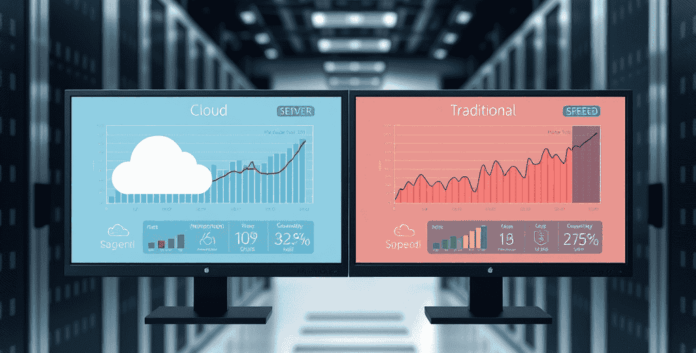Are you tired of slow loading times and constant website crashes? 😫 In today’s digital landscape, choosing the right hosting solution can make or break your online presence. As businesses and individuals increasingly rely on the internet, the debate between cloud hosting vs traditional hosting has become more crucial than ever.
Imagine a world where your website seamlessly scales to meet sudden traffic spikes, your data remains secure against cyber threats, and your costs are optimized for maximum efficiency. 🚀 This isn’t a far-off dream – it’s the reality for those who choose the right hosting solution. But with so many options available, how do you know which one is best for you?
In this comprehensive guide, we’ll dive deep into the world of cloud and traditional hosting, comparing their performance, security, costs, and more. We’ll explore the pros and cons of each option, helping you make an informed decision that aligns with your unique needs and goals. So, whether you’re a small business owner, a growing startup, or an established enterprise, buckle up as we embark on this journey to find the perfect hosting solution for you! 🌟
Understanding Cloud Hosting
Definition and key features
Cloud hosting is a revolutionary approach to web hosting that leverages a network of interconnected virtual servers to host websites and applications. Unlike traditional hosting, which relies on a single physical server, cloud hosting distributes resources across multiple servers, creating a robust and highly available infrastructure.
Key features of cloud hosting include:
- Distributed Resources: Cloud hosting utilizes a vast network of servers, allowing for the distribution of computing resources across multiple machines. This architecture ensures that if one server fails, others can seamlessly take over, minimizing downtime.
- Virtualization: The foundation of cloud hosting is virtualization technology, which allows for the creation of multiple virtual machines on a single physical server. This enables efficient resource allocation and isolation between different clients’ environments.
- On-Demand Scalability: One of the most significant advantages of cloud hosting is its ability to scale resources up or down based on demand. This elasticity ensures that websites and applications can handle traffic spikes without performance degradation.
- High Availability: Cloud hosting typically offers redundancy and failover mechanisms, ensuring that your website or application remains accessible even if hardware failures occur.
- Geographic Distribution: Cloud providers often have data centers in multiple locations, allowing you to choose where your data is stored and served from. This can improve performance for users in different regions and help with data sovereignty compliance.
- Automated Resource Management: Cloud hosting platforms often include sophisticated management tools that automatically allocate resources, balance loads, and optimize performance without manual intervention.
- Pay-as-you-go Pricing: Most cloud hosting services offer flexible pricing models where you only pay for the resources you actually use, rather than a fixed amount for a predetermined set of resources.
- API Access: Cloud hosting providers typically offer extensive APIs, allowing for programmatic control and integration with other services and tools.
Here’s a comparison table of key features between cloud hosting and traditional hosting:
| Feature | Cloud Hosting | Traditional Hosting |
|---|---|---|
| Resource Distribution | Across multiple servers | Single server |
| Scalability | On-demand, instant | Limited, often requires hardware upgrades |
| Redundancy | Built-in | Often requires additional setup |
| Pricing Model | Pay-as-you-go | Fixed monthly/yearly plans |
| Performance | Consistent, load-balanced | Can vary based on server load |
| Geographic Reach | Multiple data centers | Usually single location |
| Resource Isolation | Virtual environments | Shared or dedicated hardware |
Understanding these key features is crucial for making an informed decision about whether cloud hosting is the right choice for your specific needs.
Types of cloud hosting services
Cloud hosting services come in various forms, each catering to different needs and use cases. Understanding these different types can help you choose the most appropriate solution for your project. Let’s explore the main types of cloud hosting services:
- Infrastructure as a Service (IaaS)
IaaS is the most flexible and customizable type of cloud hosting. It provides virtualized computing resources over the internet, allowing users to have complete control over their infrastructure.
Key characteristics of IaaS:
- Full control over the operating system and software stack
- Ability to configure and manage virtual machines, storage, and networking
- Suitable for organizations with specific infrastructure requirements or those migrating from on-premises setups
Examples of IaaS providers include Amazon EC2, Google Compute Engine, and Microsoft Azure Virtual Machines.
- Platform as a Service (PaaS)
PaaS offers a complete development and deployment environment in the cloud. It’s designed for developers who want to focus on building and running applications without the complexity of maintaining the underlying infrastructure.
Key characteristics of PaaS:
- Pre-configured development frameworks and tools
- Automated management of servers, storage, and networking
- Built-in scalability and high availability
- Ideal for rapid application development and deployment
Examples of PaaS providers include Google App Engine, Heroku, and Microsoft Azure App Service.
- Software as a Service (SaaS)
While not typically considered a hosting service, SaaS is a cloud-based model where applications are hosted and made available to users over the internet. It’s mentioned here for completeness and to understand the full spectrum of cloud services.
Key characteristics of SaaS:
- Ready-to-use applications accessed via web browsers
- No need for software installation or maintenance
- Automatic updates and patches
- Subscription-based pricing model
Examples of SaaS include Salesforce, Google Workspace, and Microsoft 365.
- Function as a Service (FaaS) / Serverless Computing
FaaS, also known as serverless computing, allows developers to run individual functions or pieces of code without managing the underlying infrastructure. It’s a highly scalable and cost-effective solution for certain types of applications.
Key characteristics of FaaS:
- Event-driven execution
- Automatic scaling based on demand
- Pay only for actual compute time used
- Ideal for microservices architectures and event-driven applications
Examples of FaaS providers include AWS Lambda, Google Cloud Functions, and Azure Functions.
- Container as a Service (CaaS)
CaaS provides a platform for deploying, managing, and scaling containerized applications. Containers package an application and its dependencies together, ensuring consistency across different environments.
Key characteristics of CaaS:
- Simplified deployment and management of containerized applications
- Improved resource utilization compared to traditional VMs
- Enhanced portability across different cloud environments
- Suitable for microservices architectures and DevOps practices
Examples of CaaS providers include Amazon ECS, Google Kubernetes Engine, and Azure Container Instances.
- Database as a Service (DBaaS)
DBaaS offers fully managed database solutions in the cloud. It allows organizations to offload the complexities of database administration, including backups, updates, and scaling.
Key characteristics of DBaaS:
- Automated database management and maintenance
- Built-in high availability and disaster recovery
- Scalability to handle growing data volumes
- Support for various database types (relational, NoSQL, in-memory)
Examples of DBaaS providers include Amazon RDS, Google Cloud SQL, and Azure Database services.
- Storage as a Service (STaaS)
STaaS provides scalable and durable cloud storage solutions for various types of data, from simple file storage to complex data lakes.
Key characteristics of STaaS:
- Scalable storage capacity
- Multiple storage tiers for different performance and cost requirements
- Built-in data redundancy and durability
- Integration with other cloud services for data processing and analytics
Examples of STaaS providers include Amazon S3, Google Cloud Storage, and Azure Blob Storage.
Here’s a comparison table of the different types of cloud hosting services:
| Service Type | Level of Control | Use Case | Examples |
|---|---|---|---|
| IaaS | High | Custom infrastructure, legacy application migration | Amazon EC2, Google Compute Engine |
| PaaS | Medium | Rapid application development, modern web applications | Heroku, Google App Engine |
| FaaS | Low | Event-driven computing, microservices | AWS Lambda, Azure Functions |
| CaaS | Medium-High | Containerized applications, microservices | Amazon ECS, Google Kubernetes Engine |
| DBaaS | Low | Managed database solutions | Amazon RDS, Azure SQL Database |
| STaaS | Low | Scalable data storage, backup and archiving | Amazon S3, Google Cloud Storage |
When choosing a cloud hosting service, consider factors such as:
- The level of control you need over the infrastructure
- The complexity of your application architecture
- Your team’s technical expertise
- Scalability requirements
- Budget constraints
- Compliance and security needs
By understanding these different types of cloud hosting services, you can make an informed decision that aligns with your project requirements and organizational goals. Each type offers unique benefits and trade-offs, so it’s essential to evaluate your specific needs and choose the service that provides the right balance of flexibility, ease of use, and cost-effectiveness.
Scalability and flexibility benefits
Scalability and flexibility are two of the most significant advantages of cloud hosting over traditional hosting solutions. These benefits enable businesses to adapt quickly to changing demands, optimize resource utilization, and maintain high performance levels. Let’s delve deeper into the scalability and flexibility benefits of cloud hosting:
- On-Demand Resource Scaling
Cloud hosting allows you to scale your resources up or down based on your immediate needs. This elasticity is one of the key differentiators from traditional hosting.
Benefits:
- Handle traffic spikes without service interruptions
- Allocate resources efficiently during peak and off-peak periods
- Avoid over-provisioning and unnecessary costs
- Ensure consistent performance regardless of traffic fluctuations
Example scenario:
An e-commerce website experiences a sudden surge in traffic during a flash sale. With cloud hosting, the platform can automatically allocate additional resources to handle the increased load, ensuring a smooth shopping experience for customers.
- Vertical and Horizontal Scaling
Cloud hosting supports both vertical scaling (increasing the power of existing resources) and horizontal scaling (adding more resources).
Benefits:
- Vertical scaling: Upgrade CPU, RAM, or storage without changing the application architecture
- Horizontal scaling: Add more instances to distribute the load across multiple servers
- Flexibility to choose the most appropriate scaling method based on application requirements
Comparison:
| Scaling Type | Cloud Hosting | Traditional Hosting |
|---|---|---|
| Vertical | Instant, often without downtime | May require hardware upgrades and downtime |
| Horizontal | Automated and seamless | Complex, may require manual configuration |
- Global Reach and Geographic Flexibility
Cloud providers typically offer multiple data center locations worldwide, allowing you to deploy your applications closer to your target audience.
Benefits:
- Reduced latency for users in different geographic regions
- Improved application performance and user experience
- Compliance with data residency requirements
- Disaster recovery and business continuity across multiple regions
- Resource Optimization
Cloud hosting enables fine-grained control over resource allocation, allowing you to optimize your infrastructure for performance and cost-efficiency.
Benefits:
- Allocate resources based on actual usage patterns
- Implement auto-scaling policies to match demand
- Utilize resources more efficiently compared to fixed hardware setups
- Reduce waste and optimize costs
- Rapid Deployment and Testing
Cloud hosting provides tools and services that facilitate quick deployment of new applications or features.
Benefits:
- Spin up development and testing environments rapidly
- Implement continuous integration and continuous deployment (CI/CD) pipelines
- Experiment with new technologies or configurations without long-term commitments
- Accelerate time-to-market for new products or services
- Hybrid and Multi-Cloud Flexibility
Cloud hosting allows for the creation of hybrid environments that combine on-premises infrastructure with cloud resources, as well as multi-cloud setups that leverage services from multiple providers.
Benefits:
- Gradually migrate legacy systems to the cloud
- Optimize workload placement based on performance, cost, or compliance requirements
- Avoid vendor lock-in by distributing workloads across multiple providers
- Implement robust disaster recovery and business continuity strategies
- Customizable Infrastructure
Cloud hosting offers a wide range of pre-configured and customizable infrastructure options to suit various application requirements.
Benefits:
- Choose from a variety of instance types optimized for different workloads (compute-intensive, memory-intensive, etc.)
- Implement complex network configurations and security policies
- Utilize specialized services for specific needs (e.g., GPU instances for machine learning workloads)
- Flexible Storage Options
Cloud hosting provides various storage solutions that can be easily scaled and adapted to changing needs.
Benefits:
- Choose from different storage types (block storage, object storage, file storage)
- Implement tiered storage strategies for cost optimization
- Automatically expand storage capacity as data grows
- Implement data lifecycle management policies
To illustrate the scalability and flexibility benefits of cloud hosting, consider the following use cases:
- Seasonal Business
A retail company experiences significant traffic spikes during holiday seasons. With cloud hosting, they can:
- Scale up resources during peak periods to handle increased traffic
- Scale down during off-peak times to reduce costs
- Implement auto-scaling policies to respond to traffic patterns automatically
- Deploy additional instances in different regions to serve global customers efficiently
- Startup Growth
A rapidly growing startup can leverage cloud hosting to:
- Start with minimal resources and scale as the user base grows
- Experiment with new features without significant upfront infrastructure investments
- Quickly deploy to new geographic markets by utilizing global data centers
- Adapt the infrastructure to evolving application architecture (e.g., transitioning from monolithic to microservices)
- Big Data Analytics
A company running big data analytics workloads can benefit from cloud hosting by:
- Scaling compute resources for intensive data processing jobs
- Utilizing specialized instance types optimized for data analytics workloads
- Implementing data lakes with flexible storage options
- Leveraging managed big data services for improved efficiency
- Development and Testing
Software development teams can use cloud hosting to:
- Quickly provision development and testing environments
- Implement automated testing at scale
- Create isolated environments for each feature or branch
- Simulate production-like conditions for accurate testing
- Content Delivery
A media streaming service can utilize cloud hosting to:
- Deploy content delivery networks (CDNs) for improved global performance
- Scale resources based on viewer demand and geographic distribution
- Implement adaptive bitrate streaming with flexible storage and compute resources
- Handle live streaming events with on-demand resource allocation
Here’s a comparison of scalability and flexibility aspects between cloud hosting and traditional hosting:
| Aspect | Cloud Hosting | Traditional Hosting |
|---|---|---|
| Resource Scaling | On-demand, automated | Manual, often requires hardware changes |
| Geographic Reach | Global data centers | Limited to physical server location |
| Deployment Speed | Minutes to hours | Days to weeks |
| Cost Model | Pay-as-you-go, flexible | Fixed costs, long-term commitments |
| Storage Expansion | Instant and seamless | May require physical disk additions |
| Resource Variety | Wide range of specialized instances | Limited by physical hardware |
| Disaster Recovery | Built-in, multi-region options | Often requires separate DR site |
| Testing Environments | Easily created and disposed | Limited by available hardware |
In conclusion, the scalability and flexibility benefits of cloud hosting provide organizations with the agility to adapt to changing business needs, optimize resource utilization, and maintain high performance levels. These advantages enable businesses to focus on innovation and growth rather than infrastructure management, ultimately leading to improved competitiveness in the digital landscape.
Pay-as-you-go pricing model
The pay-as-you-go pricing model is a fundamental aspect of cloud hosting that sets it apart from traditional hosting solutions. This model allows users to pay only for the resources they consume, offering significant financial flexibility and potential cost savings. Let’s explore the pay-as-you-go pricing model in detail and its implications for businesses of all sizes.
- Understanding Pay-as-you-go Pricing
Pay-as-you-go pricing, also known as consumption-based pricing, is a billing model where customers are charged based on their actual usage of cloud resources. This model contrasts with traditional hosting, which typically involves fixed monthly or annual fees for a predetermined set of resources.
Key characteristics of pay-as-you-go pricing:
- Granular billing: Charges are often calculated on a per-second or per-minute basis
- Resource-specific pricing: Different rates for various resources (compute, storage, network, etc.)
- No long-term commitments: Flexibility to start or stop using resources at any time
- Transparent billing: Detailed usage reports and cost breakdowns
- Benefits of Pay-as-you-go Pricing
The pay-as-you-go model offers several advantages for businesses adopting cloud hosting:
- Cost Optimization
- Pay only for what you use, eliminating waste from unused resources
- Align IT costs with actual business demand
- Reduce upfront capital expenditure on hardware and infrastructure
- Financial Flexibility
- Convert IT costs from capital expenditure (CapEx) to operational expenditure (OpEx)
- Improve cash flow management with predictable, usage-based billing
- Easily adjust spending based on business needs or budget constraints
- Scalability Without Financial Risk
- Experiment with new technologies or services without long-term financial commitments
- Scale resources up or down without worrying about unused capacity
- Handle seasonal fluctuations or unexpected demand spikes without overprovisioning
- Improved Resource Allocation
- Encourage efficient use of resources across the organization
- Implement chargeback models for accurate cost allocation to departments or projects
- Identify and optimize costly resources or inefficient usage patterns
- Faster Time-to-Market
- Launch new projects or services without waiting for hardware procurement
- Quickly provision development and testing environments
- Accelerate innovation by reducing financial barriers to experimentation
- Pricing Components in Cloud Hosting
Understanding the various components that contribute to cloud hosting costs is crucial for effective budget management. Common pricing elements include:
- Compute Resources
- Virtual machine instances (CPU, memory)
- Container services
- Serverless function execution time
- Storage
- Block storage (e.g., SSD, HDD)
- Object storage
- File storage
- Data transfer costs (ingress and egress)
- Networking
- Data transfer between regions or to the internet
- Load balancing
- VPN connections
- IP addresses
- Managed Services
- Databases
- Caching
- Analytics services
- Machine learning services
- Support and Management
- Technical support plans
- Monitoring and logging services
- Management tools
Here’s a simplified example of how pay-as-you-go pricing might work for a small web application:
| Resource
Traditional Hosting Explained
Definition and characteristics
Traditional hosting, also known as conventional or on-premises hosting, refers to the practice of storing and maintaining websites, applications, and data on physical servers located in a specific geographical location. This hosting method has been the backbone of the internet for decades and continues to be a popular choice for many businesses and individuals.
The key characteristics of traditional hosting include:
- Physical infrastructure: Unlike cloud hosting, traditional hosting relies on tangible hardware components such as servers, storage devices, and networking equipment.
- Fixed resources: Resources like CPU, RAM, and storage are allocated to specific servers and are not easily scalable without physical hardware upgrades.
- Dedicated or shared environments: Traditional hosting can be either dedicated (one client per server) or shared (multiple clients on a single server).
- Local management: The hosting provider or the client’s IT team is responsible for managing and maintaining the physical infrastructure.
- Predictable performance: With dedicated resources, traditional hosting often provides consistent performance levels.
- Limited geographical reach: Data centers are typically located in specific regions, which may affect latency for users in different parts of the world.
- Customization options: Traditional hosting often allows for more extensive customization of the server environment compared to cloud hosting.
To better understand the nuances of traditional hosting, let’s explore its common types and how they compare to cloud hosting solutions.
Common types of traditional hosting
Traditional hosting comes in several forms, each catering to different needs and budgets. Here are the most common types:
- Shared Hosting
- Virtual Private Server (VPS) Hosting
- Dedicated Server Hosting
- Colocation
Let’s delve into each type to understand their unique characteristics and use cases.
- Shared Hosting
Shared hosting is the most basic and affordable form of traditional hosting. In this model, multiple websites share the same physical server and its resources.
Key features of shared hosting:
- Cost-effective solution for small websites or blogs
- Limited control over server configuration
- Resources are shared among multiple users
- Suitable for low-traffic websites with basic requirements
- Managed by the hosting provider
Pros:
- Low cost
- Easy to set up and manage
- Ideal for beginners
Cons:
- Limited resources and customization options
- Potential performance issues due to resource sharing
- Security concerns as vulnerabilities in one site can affect others
- Virtual Private Server (VPS) Hosting
VPS hosting offers a middle ground between shared and dedicated hosting. It uses virtualization technology to create multiple virtual servers on a single physical machine.
Key features of VPS hosting:
- Dedicated resources within a shared physical server
- Greater control over server configuration
- Improved performance compared to shared hosting
- Suitable for medium-sized websites or applications
Pros:
- More resources and better performance than shared hosting
- Increased security and isolation from other users
- Scalability options
- Root access for customization
Cons:
- Higher cost compared to shared hosting
- Requires more technical knowledge to manage
- Still shares some physical resources with other users
- Dedicated Server Hosting
Dedicated server hosting provides an entire physical server exclusively for one client. This option offers the highest level of performance, security, and control in traditional hosting.
Key features of dedicated server hosting:
- Full access to all server resources
- Complete control over server configuration and software
- Highest level of security and performance
- Suitable for high-traffic websites, resource-intensive applications, or organizations with specific compliance requirements
Pros:
- Maximum performance and reliability
- Full customization and control
- Enhanced security
- Ideal for high-traffic or resource-intensive websites
Cons:
- Most expensive traditional hosting option
- Requires significant technical expertise to manage
- Less scalable than cloud solutions
- Colocation
Colocation is a unique form of traditional hosting where the client owns the server hardware but rents space in a data center managed by a hosting provider.
Key features of colocation:
- Client-owned hardware housed in a professional data center
- Access to high-quality infrastructure and connectivity
- Shared responsibility for management between client and provider
- Suitable for organizations with specific hardware requirements or those looking to maintain control over their physical assets
Pros:
- Complete control over hardware selection and configuration
- Access to enterprise-grade data center facilities
- Potential cost savings for large-scale deployments
- Compliance with specific regulatory requirements
Cons:
- High upfront costs for hardware purchase
- Requires on-site visits for hardware maintenance
- Less flexible than cloud solutions for rapid scaling
To better compare these traditional hosting types, let’s look at a side-by-side comparison:
| Feature | Shared Hosting | VPS Hosting | Dedicated Server | Colocation |
|---|---|---|---|---|
| Cost | Low | Medium | High | High (with upfront hardware costs) |
| Performance | Limited | Good | Excellent | Excellent |
| Scalability | Limited | Moderate | Limited | Limited |
| Control | Minimal | Moderate | Full | Full |
| Security | Basic | Good | Excellent | Excellent |
| Technical Expertise Required | Low | Medium | High | Very High |
| Resource Allocation | Shared | Dedicated (Virtual) | Fully Dedicated | Fully Dedicated |
| Customization | Limited | Moderate | Extensive | Extensive |
Understanding these different types of traditional hosting is crucial when comparing them to cloud hosting solutions. Each type has its strengths and weaknesses, making them suitable for different use cases and business requirements.
Predictable costs and resource allocation
One of the most significant advantages of traditional hosting is the predictability it offers in terms of costs and resource allocation. This predictability can be particularly beneficial for businesses with stable, consistent workloads or those operating under strict budgetary constraints.
Predictable Costs
Traditional hosting typically involves fixed monthly or annual fees based on the chosen hosting plan. This predictability allows businesses to budget more accurately and avoid unexpected expenses. Here’s how cost predictability manifests in different traditional hosting types:
- Shared Hosting:
- Fixed monthly fee for a set amount of resources
- Additional charges for exceeding resource limits are usually clearly defined
- Upgrades to higher-tier plans have set pricing
- VPS Hosting:
- Monthly fee based on allocated virtual resources (CPU, RAM, storage)
- Costs remain stable unless resources are manually upgraded
- Some providers offer flexible resource allocation with corresponding price adjustments
- Dedicated Server Hosting:
- Fixed monthly fee for the entire server
- Costs remain constant regardless of usage (barring any additional services)
- Hardware upgrades or replacements may incur additional, but predictable, costs
- Colocation:
- Regular fees for rack space, power, and bandwidth
- Initial hardware costs are known upfront
- Maintenance and replacement costs can be planned for based on hardware lifecycle
Comparing this to cloud hosting, where costs can fluctuate based on usage and demand, traditional hosting offers a more stable financial outlook. This predictability can be particularly advantageous for:
- Startups with limited budgets
- Businesses with consistent traffic patterns
- Organizations requiring strict cost control
- Projects with fixed, long-term hosting requirements
Resource Allocation
Traditional hosting provides clear and defined resource allocation, which contributes to predictable performance and capacity planning. Here’s how resource allocation works in different traditional hosting types:
- Shared Hosting:
- Resources are shared among multiple users
- Plans typically specify limits on storage, bandwidth, and sometimes CPU usage
- Resource allocation is fixed and upgrading usually requires switching to a higher-tier plan
- VPS Hosting:
- Dedicated virtual resources (CPU cores, RAM, storage) are allocated to each VPS
- Resources are guaranteed and isolated from other users on the same physical server
- Scaling usually involves choosing a new plan with more resources
- Dedicated Server Hosting:
- All physical server resources are exclusively allocated to a single client
- Resource allocation is fixed based on the server’s hardware specifications
- Upgrading resources typically requires physical hardware changes
- Colocation:
- Resource allocation is determined by the client’s own hardware specifications
- Expansion often involves adding more servers or upgrading existing hardware
Benefits of predictable resource allocation in traditional hosting:
- Consistent Performance: With dedicated resources, especially in VPS and dedicated hosting, performance remains stable regardless of other users’ activities.
- Capacity Planning: IT teams can accurately plan for future needs based on current resource usage and growth projections.
- Application Optimization: Developers can fine-tune applications to work optimally within known resource constraints.
- Compliance Requirements: For industries with strict data handling regulations, knowing exactly where and how resources are allocated can be crucial for compliance.
- Avoiding “Noisy Neighbor” Issues: Unlike in some cloud environments, dedicated resources in traditional hosting prevent performance degradation due to other users’ high resource consumption.
To illustrate the differences in resource allocation between traditional and cloud hosting, consider the following comparison:
| Aspect | Traditional Hosting | Cloud Hosting |
|---|---|---|
| Resource Allocation | Fixed and predictable | Flexible and scalable |
| Performance Consistency | Generally stable | Can vary based on overall cloud usage |
| Scaling | Requires manual upgrades or hardware changes | Often automated and on-demand |
| Cost for Idle Resources | Paid for whether used or not | Pay-as-you-go model available |
| Capacity Planning | Based on peak expected load | Can adapt to varying loads |
| Resource Limits | Clear and defined | Often soft limits with ability to burst |
While the predictability of costs and resource allocation in traditional hosting offers many advantages, it’s important to note that this can also be a limitation in scenarios requiring rapid scaling or handling unpredictable traffic spikes. In such cases, cloud hosting’s flexibility might be more suitable.
Full control over server environment
One of the most significant advantages of traditional hosting, particularly with dedicated servers and colocation, is the full control it offers over the server environment. This level of control allows organizations to tailor their hosting solution to meet specific requirements, optimize performance, and maintain complete oversight of their infrastructure.
Let’s explore the various aspects of this control and how it benefits businesses:
- Operating System Selection and Configuration
With traditional hosting, especially dedicated servers, you have the freedom to choose and configure your preferred operating system. This includes:
- Selecting the OS that best suits your applications (e.g., Windows Server, various Linux distributions)
- Customizing OS settings for optimal performance
- Installing specific OS versions required for legacy applications
- Applying security patches and updates on your own schedule
This level of control is particularly beneficial for organizations with specialized software requirements or those needing to maintain specific OS versions for compliance reasons.
- Software Installation and Management
Traditional hosting allows for complete control over the software stack, including:
- Web servers (e.g., Apache, Nginx, IIS)
- Database management systems (e.g., MySQL, PostgreSQL, MongoDB)
- Programming languages and frameworks (e.g., PHP, Python, .NET)
- Custom applications and services
This flexibility enables organizations to create a tailored environment that perfectly matches their development and deployment needs.
- Hardware Configuration
In dedicated hosting and colocation scenarios, you have control over hardware specifications:
- CPU type and number of cores
- RAM amount and type
- Storage configuration (e.g., SSD vs. HDD, RAID setup)
- Network interface cards and configurations
This level of control allows for optimizing the server’s performance for specific workloads and applications.
- Security Measures
With full control over the server environment, organizations can implement robust security measures:
- Customized firewall rules and configurations
- Intrusion detection and prevention systems (IDS/IPS)
- Regular security audits and penetration testing
- Encryption of data at rest and in transit
- Implementation of specific security protocols required for compliance (e.g., HIPAA, PCI DSS)
Having this control is crucial for organizations dealing with sensitive data or those in highly regulated industries.
- Performance Optimization
Full control allows for fine-tuning server performance:
- Optimizing server configurations for specific applications
- Implementing caching solutions (e.g., Redis, Memcached)
- Configuring load balancing for distributed applications
- Optimizing database performance through indexing and query optimization
This level of optimization can lead to significant improvements in application performance and user experience.
- Backup and Disaster Recovery
With traditional hosting, you have complete control over backup and disaster recovery processes:
- Implementing custom backup schedules and retention policies
- Choosing specific backup software and methodologies
- Setting up off-site backups or replication
- Designing and testing disaster recovery plans
This control ensures that data protection measures align perfectly with the organization’s needs and compliance requirements.
- Monitoring and Analytics
Full control extends to monitoring and analytics capabilities:
- Implementing custom monitoring solutions
- Setting up alerts and notifications based on specific metrics
- Collecting and analyzing detailed server logs
- Integrating with existing monitoring and management tools
This comprehensive visibility allows for proactive management and quick resolution of issues.
- Resource Allocation and Scaling
While not as flexible as cloud solutions, traditional hosting still offers some control over resource allocation:
- Dedicating resources to specific applications or services
- Implementing virtualization to create multiple environments on a single server
- Physically adding or upgrading hardware components as needed
This control allows for strategic allocation of resources based on business priorities.
- Compliance and Data Sovereignty
For organizations with strict compliance requirements or data sovereignty concerns, traditional hosting offers:
- Complete knowledge of data location and storage
- Ability to implement specific compliance-related configurations
- Control over data access and auditing processes
This level of control is often crucial for organizations in finance, healthcare, or government sectors.
To illustrate the differences in control between traditional hosting and cloud hosting, consider the following comparison:
| Aspect | Traditional Hosting (Dedicated/Colocation) | Cloud Hosting |
|---|---|---|
| OS Control | Full control over OS selection and configuration | Limited to provider’s offerings, some customization possible |
| Software Stack | Complete freedom to install and configure any software | Often limited to provider’s marketplace or pre-configured images |
| Hardware Control | Direct control over physical hardware (in colocation) | Abstracted, no control over underlying hardware |
| Security Implementation | Full control over security measures and configurations | Shared responsibility model, some aspects controlled by provider |
| Performance Optimization | Ability to fine-tune at hardware and software levels | Limited to software-level optimizations within provider’s constraints |
| Backup and Recovery | Complete control over backup processes and methodologies | Often integrated with provider’s tools, some customization possible |
| Monitoring and Analytics | Ability to implement custom monitoring solutions | Usually limited to provider’s monitoring tools or third-party integrations |
| Compliance Management | Full control over compliance implementations | Dependent on provider’s compliance certifications and features |
| Resource Allocation | Physical control over resource allocation and upgrades | Flexible allocation through provider’s interface, but less granular control |
While the level of control offered by traditional hosting is extensive, it’s important to note that this control comes with increased responsibility. Organizations opting for this level of control must have the necessary expertise to manage and maintain their server environments effectively. This often requires a dedicated IT team and can be more labor-intensive compared to managed cloud solutions.
Moreover, the full control in traditional hosting, while beneficial for many scenarios, may not be necessary or even desirable for all organizations. Startups or small businesses might find the management overhead too burdensome, while larger enterprises with specific requirements or legacy systems might find this level of control indispensable.
In conclusion, the full control over the server environment offered by traditional hosting, especially in dedicated and colocation scenarios, provides a level of customization, security, and performance optimization that is hard to match in standard cloud environments. This makes traditional hosting an attractive option for organizations with specific needs, compliance requirements, or those seeking to maintain complete oversight of their infrastructure. However, this control comes with increased responsibility and potential complexity, factors that must be carefully considered when choosing between traditional and cloud hosting solutions.
Performance Comparison
Speed and latency differences
When comparing cloud hosting to traditional hosting, one of the most significant factors to consider is the difference in speed and latency. These two aspects can greatly impact your website’s performance and user experience.
Cloud hosting typically offers superior speed and lower latency compared to traditional hosting solutions. This is due to several factors:
- Distributed architecture: Cloud hosting utilizes a network of servers spread across multiple locations. This distributed architecture allows for faster content delivery to users, regardless of their geographical location. When a user accesses your website, the content is served from the nearest data center, reducing the distance data needs to travel and consequently lowering latency.
- Load balancing: Cloud hosting platforms employ advanced load balancing techniques to distribute traffic across multiple servers. This ensures that no single server becomes overwhelmed, maintaining consistent performance even during traffic spikes.
- Content Delivery Networks (CDNs): Many cloud hosting providers integrate CDNs into their services. CDNs cache your website’s static content across numerous servers worldwide, further reducing latency and improving load times for users accessing your site from various locations.
- Optimized infrastructure: Cloud hosting providers invest heavily in state-of-the-art hardware and software, ensuring that their infrastructure is optimized for performance. This includes high-speed SSDs, powerful processors, and advanced networking equipment.
On the other hand, traditional hosting, particularly shared hosting, may face several limitations:
- Single server dependency: In traditional hosting, your website typically resides on a single physical server. This can lead to slower response times, especially for users located far from the server’s physical location.
- Resource constraints: Shared hosting environments often have limited resources, which can result in slower performance during peak traffic periods or when neighboring websites on the same server experience high demand.
- Lack of geographic distribution: Traditional hosting solutions usually don’t offer the same level of geographic distribution as cloud hosting, which can lead to higher latency for users in different regions.
- Slower technology adoption: Traditional hosting providers may be slower to adopt new technologies and hardware upgrades, potentially resulting in outdated infrastructure that impacts performance.
To illustrate the difference in speed and latency between cloud and traditional hosting, let’s look at a comparison table:
| Metric | Cloud Hosting | Traditional Hosting |
|---|---|---|
| Average page load time | 1-3 seconds | 3-6 seconds |
| Time to First Byte (TTFB) | 50-200 ms | 200-500 ms |
| Global latency | Low (20-100 ms) | High (100-500 ms) |
| Traffic spike handling | Excellent | Poor to Fair |
| Geographic performance consistency | High | Low to Medium |
It’s important to note that these figures are general estimates and can vary depending on specific providers and configurations. However, they provide a good indication of the performance advantages that cloud hosting typically offers over traditional hosting solutions.
To further illustrate the impact of speed and latency on user experience, consider the following statistics:
- 47% of consumers expect a web page to load in 2 seconds or less
- A 1-second delay in page response can result in a 7% reduction in conversions
- 40% of people abandon a website that takes more than 3 seconds to load
Given these user expectations and the potential impact on business metrics, the speed and latency advantages of cloud hosting become even more significant.
However, it’s worth noting that the performance gap between cloud and traditional hosting can narrow in certain scenarios:
- High-end dedicated servers: Premium dedicated servers in traditional hosting environments can offer performance comparable to cloud hosting for specific use cases, especially when serving a localized audience.
- Optimized traditional hosting: Some traditional hosting providers offer optimized configurations and caching mechanisms that can significantly improve performance.
- Content optimization: Regardless of the hosting type, proper content optimization (e.g., image compression, minification of CSS and JavaScript) can greatly enhance website speed and reduce latency.
In conclusion, while cloud hosting generally offers superior speed and lower latency compared to traditional hosting, the actual performance difference can vary depending on specific configurations, optimizations, and use cases. It’s crucial to consider your specific needs, target audience, and budget when making a decision between cloud and traditional hosting based on speed and latency factors.
Uptime and reliability factors
Uptime and reliability are critical factors in choosing between cloud and traditional hosting solutions. These aspects directly impact your website’s availability, user experience, and ultimately, your business’s success. Let’s delve into how cloud and traditional hosting compare in terms of uptime and reliability.
Cloud Hosting Uptime and Reliability
Cloud hosting is renowned for its high uptime and reliability, often boasting 99.99% or even 99.999% uptime guarantees. This exceptional reliability is achieved through several key features:
- Redundancy: Cloud hosting platforms utilize multiple servers and data centers, creating a redundant infrastructure. If one server fails, others can immediately take over, ensuring continuous service.
- Automatic failover: Cloud systems are designed with automatic failover mechanisms. When a hardware or software issue is detected, traffic is instantly redirected to healthy servers, minimizing downtime.
- Load distribution: By spreading the workload across multiple servers, cloud hosting reduces the risk of overload on any single server, contributing to consistent performance and reliability.
- Rapid scalability: Cloud platforms can quickly allocate additional resources during traffic spikes, preventing slowdowns or crashes that could impact uptime.
- Geographic distribution: With data centers spread across various locations, cloud hosting is less vulnerable to localized issues such as power outages or natural disasters.
- Continuous monitoring: Cloud providers employ advanced monitoring systems to detect and address potential issues before they impact service availability.
Traditional Hosting Uptime and Reliability
Traditional hosting, while generally reliable, may face more challenges in maintaining the same level of uptime as cloud hosting:
- Single point of failure: In many traditional hosting setups, especially shared hosting, your website relies on a single physical server. If that server experiences issues, your site may go down.
- Limited redundancy: While some traditional hosting providers offer redundancy options, they are often not as comprehensive as cloud hosting solutions and may come at additional cost.
- Manual intervention: Resolving issues in traditional hosting environments often requires manual intervention, which can lead to longer downtimes compared to the automated systems in cloud hosting.
- Resource limitations: In shared hosting environments, high resource usage by one website can potentially impact the performance and reliability of other sites on the same server.
- Scalability challenges: Traditional hosting may struggle to handle sudden traffic spikes, potentially leading to downtime or degraded performance during high-demand periods.
To better illustrate the differences in uptime and reliability between cloud and traditional hosting, let’s look at a comparison table:
| Factor | Cloud Hosting | Traditional Hosting |
|---|---|---|
| Typical uptime guarantee | 99.99% – 99.999% | 99.9% – 99.99% |
| Redundancy | High (multiple servers and data centers) | Low to Medium (depends on configuration) |
| Failover mechanism | Automatic and immediate | Often manual, potentially slower |
| Geographic distribution | High | Low to Medium |
| Scalability during traffic spikes | Excellent | Fair to Good (depends on configuration) |
| Recovery from hardware failures | Fast (minutes) | Slower (hours to days) |
| Impact of local disasters | Low | Potentially high |
While these comparisons generally favor cloud hosting, it’s important to note that high-end traditional hosting solutions, such as managed dedicated servers or premium VPS offerings, can provide reliability levels comparable to cloud hosting for certain use cases.
Factors Affecting Reliability in Both Hosting Types
Several factors can impact the reliability of both cloud and traditional hosting:
- Provider quality: The reputation and track record of the hosting provider play a crucial role in determining the actual reliability of the service.
- Maintenance windows: Both cloud and traditional hosts may have scheduled maintenance periods that can affect uptime. However, cloud providers often manage these more seamlessly due to their distributed infrastructure.
- Security measures: The robustness of security measures can impact reliability by preventing downtime caused by malicious attacks or data breaches.
- Network infrastructure: The quality and redundancy of network connections can affect the overall reliability of the hosting service.
- Support quality: The responsiveness and expertise of the support team can significantly impact how quickly issues are resolved, affecting overall uptime.
Real-world Implications of Uptime Differences
To understand the practical impact of uptime differences, consider the following scenarios:
- E-commerce website:
- With 99.99% uptime (cloud hosting): ~52 minutes of downtime per year
- With 99.9% uptime (traditional hosting): ~8.76 hours of downtime per year
For a business generating $10,000 in revenue per day, the difference in downtime could result in a loss of approximately $3,650 per year.
- Critical business application:
- With 99.999% uptime (high-end cloud hosting): ~5 minutes of downtime per year
- With 99.99% uptime (premium traditional hosting): ~52 minutes of downtime per year
For a financial services company where every minute of downtime could cost thousands of dollars in lost transactions and damage to reputation, this difference becomes significant.
Monitoring and Measuring Uptime
Regardless of the hosting type chosen, it’s crucial to independently monitor your website’s uptime:
- Third-party monitoring tools: Use services like Pingdom, UptimeRobot, or StatusCake to track your website’s availability from multiple locations.
- Real User Monitoring (RUM): Implement RUM solutions to gather data on actual user experiences, which can provide insights into availability and performance issues.
- Server-side monitoring: Utilize server monitoring tools to track resource usage, application performance, and potential issues that could impact uptime.
- Uptime reports: Regularly review uptime reports provided by your hosting provider and compare them with your independent monitoring results.
Reliability Beyond Uptime
While uptime is a critical measure of reliability, other factors also contribute to the overall dependability of a hosting solution:
- Data integrity: The ability to maintain and recover data in case of failures or disasters.
- Consistent performance: Maintaining stable performance levels, even during peak traffic periods.
- Security reliability: Protection against DDoS attacks, malware, and other security threats that could impact service availability.
- Backup and recovery: The efficiency and reliability of backup systems and disaster recovery processes.
- API and service reliability: For cloud hosting, the consistency and reliability of provided APIs and additional services.
In conclusion, while cloud hosting generally offers superior uptime and reliability compared to traditional hosting, the actual difference can vary based on specific providers and configurations. High-end traditional hosting solutions can provide reliability levels suitable for many business needs. When choosing between cloud and traditional hosting, consider your specific uptime requirements, budget, and the potential cost of downtime for your business. Additionally, remember that reliability extends beyond mere uptime figures and includes factors such as performance consistency, data integrity, and security reliability.
Resource allocation efficiency
Resource allocation efficiency is a crucial aspect of hosting that directly impacts performance, cost-effectiveness, and scalability. Cloud hosting and traditional hosting have fundamentally different approaches to resource allocation, each with its own advantages and limitations. Let’s explore how these two hosting models compare in terms of resource allocation efficiency.
Cloud Hosting Resource Allocation
Cloud hosting is characterized by its dynamic and flexible resource allocation model:
- Virtualization: Cloud hosting utilizes virtualization technology to create virtual machines (VMs) or containers that can be easily allocated and deallocated as needed.
- Elastic resources: Cloud platforms can automatically scale resources up or down based on demand, ensuring efficient utilization.
- Pay-as-you-go model: Many cloud hosting services charge based on actual resource usage, encouraging efficient allocation and cost optimization.
- Resource pooling: Cloud providers pool resources from multiple physical servers, allowing for more efficient distribution across multiple clients.
- Rapid provisioning: New resources can be allocated within minutes, enabling quick response to changing needs.
Traditional Hosting Resource Allocation
Traditional hosting, particularly in shared and dedicated server environments, typically has a more static resource allocation model:
- Fixed resources: In many traditional hosting setups, resources are allocated in fixed amounts, which may lead to underutilization or overutilization.
- Manual scaling: Scaling resources often requires manual intervention and may involve physical hardware changes or migrations.
- Predictable costs: Resource costs are often more predictable in traditional hosting, with fixed monthly fees based on the allocated resources.
- Dedicated resources: In dedicated hosting, all server resources are allocated to a single client, which can be efficient for consistent, high-demand applications.
To better illustrate the differences in resource allocation efficiency between cloud and traditional hosting, let’s examine a comparison table:
| Factor | Cloud Hosting | Traditional Hosting |
|---|---|---|
| Resource scalability | Highly dynamic | Static to moderately flexible |
| Allocation speed | Minutes | Hours to days |
| Utilization efficiency | High | Varies (potential for over/under-utilization) |
| Cost model | Often pay-per-use | Usually fixed monthly fee |
| Minimum resource commitment | Low | Higher |
| Resource granularity | Fine-grained | Coarse-grained |
| Burst capacity | High | Limited |
| Resource isolation | Variable (depends on service type) | High (especially in dedicated hosting) |
Factors Influencing Resource Allocation Efficiency
Several factors contribute to the efficiency of resource allocation in both cloud and traditional hosting:
- Workload predictability: Predictable workloads can be efficiently allocated in both models, while unpredictable workloads benefit more from cloud hosting’s elasticity.
- Application architecture: Microservices and containerized applications can take better advantage of cloud hosting’s flexible resource allocation.
- Monitoring and analytics: Advanced monitoring tools in cloud environments enable more precise resource allocation based on actual usage patterns.
- Automation: Cloud hosting’s extensive use of automation contributes to more efficient resource allocation and scaling.
- Resource granularity: Cloud hosting often offers more fine-grained resource allocation (e.g., fractional CPU cores), allowing for more precise matching of resources to needs.
Resource Allocation Scenarios
Let’s explore how cloud and traditional hosting handle resource allocation in different scenarios:
- Traffic spikes:
- Cloud hosting: Can automatically allocate additional resources to handle the spike, then scale back down when traffic normalizes.
- Traditional hosting: May struggle with sudden spikes unless over-provisioned, potentially leading to performance issues or downtime.
- Seasonal demand:
- Cloud hosting: Resources can be easily scaled up for high seasons and reduced during low periods, optimizing costs.
- Traditional hosting: Often requires maintaining resources capable of handling peak loads year-round, leading to inefficiency during low periods.
- Application development and testing:
- Cloud hosting: Developers can quickly provision and deprovision resources as needed, facilitating agile development practices.
- Traditional hosting: Resource allocation for development and testing may be less flexible, potentially slowing down the development process.
- Long-term, stable workloads:
- Cloud hosting: While capable of handling stable workloads, the pay-as-you-go model might not be the most cost-effective for predictable, long-term use.
- Traditional hosting: Can be very efficient for stable, predictable workloads, especially with dedicated servers tailored to specific needs.
Optimizing Resource Allocation Efficiency
Regardless of the hosting model chosen, several strategies can help optimize resource allocation efficiency:
- Right-sizing: Regularly analyze resource usage and adjust allocations to match actual needs.
- Auto-scaling: Implement auto-scaling policies in cloud environments to automatically adjust resources based on demand.
- Load balancing: Use load balancers to distribute traffic efficiently across available resources.
- Caching: Implement caching strategies to reduce resource usage for frequently accessed data or content.
- Content Delivery Networks (CDNs): Utilize CDNs to offload static content delivery, reducing the load on primary hosting resources.
- Database optimization: Optimize database queries and indexing to improve resource utilization.
- Code optimization: Regularly review and optimize application code to ensure efficient resource usage.
Resource Allocation and Cost Efficiency
The efficiency of resource allocation directly impacts the cost-effectiveness of hosting solutions:
- Cloud hosting cost efficiency:
- Pay-per-use model can lead to significant savings for variable workloads.
- Eliminates the need for upfront investment in hardware.
- Allows for easy experimentation and testing without long-term commitments.
- May become costly for stable, high-resource applications if not carefully managed.
- Traditional hosting cost efficiency:
- Predictable costs can be advantageous for budgeting and financial planning.
- Can be more cost-effective for stable, high-resource applications over the long term.
- May lead to wasted resources if not properly sized to actual needs.
- Requires careful capacity planning to avoid over-provisioning or under-provisioning.
Resource Allocation and Performance
Efficient resource allocation significantly impacts hosting performance:
- Responsiveness to demand changes:
- Cloud hosting can quickly allocate resources to meet sudden demand increases, maintaining performance levels.
- Traditional hosting may struggle with unexpected demand spikes unless over-provisioned.
- Resource isolation:
- Dedicated servers in traditional hosting offer complete resource isolation, ensuring consistent performance.
- Cloud hosting resource isolation varies depending on the service type (e.g., shared vs
Security Considerations
Data protection in the cloud
Cloud hosting providers have made significant strides in data protection, offering robust security measures to safeguard your valuable information. These providers understand the critical nature of data security and have implemented multi-layered approaches to ensure the safety of your data.
One of the primary advantages of cloud hosting is the implementation of advanced encryption protocols. Data is encrypted both in transit and at rest, making it extremely difficult for unauthorized parties to access or decipher the information. Most cloud providers use industry-standard encryption algorithms like AES-256, which is considered virtually unbreakable with current technology.
Moreover, cloud hosting services often employ redundancy and data replication techniques. This means your data is stored in multiple locations, reducing the risk of data loss due to hardware failures or natural disasters. For instance, if one data center experiences an outage, your information remains accessible through other data centers.
Another crucial aspect of data protection in the cloud is access control. Cloud providers offer sophisticated identity and access management (IAM) tools that allow you to define and enforce granular access policies. These tools enable you to:
- Create and manage user accounts
- Assign specific roles and permissions
- Implement multi-factor authentication
- Monitor and log access attempts
- Revoke access instantly when needed
Additionally, many cloud hosting providers offer advanced threat detection and prevention systems. These systems use artificial intelligence and machine learning algorithms to identify and mitigate potential security threats in real-time. They can detect unusual patterns of activity, attempted breaches, and other security anomalies, allowing for swift action to protect your data.
Here’s a comparison of data protection features typically offered by cloud hosting providers:
| Feature | Description | Benefit |
|---|---|---|
| Encryption | Data encrypted in transit and at rest | Protects data from unauthorized access |
| Redundancy | Data stored in multiple locations | Ensures data availability and prevents loss |
| Access Control | IAM tools for managing user access | Limits data exposure and enforces principle of least privilege |
| Threat Detection | AI-powered systems to identify security risks | Proactive protection against evolving threats |
| Compliance Certifications | Adherence to industry standards (e.g., ISO 27001, SOC 2) | Ensures provider meets stringent security requirements |
It’s worth noting that while cloud providers offer these robust security measures, the shared responsibility model still applies. This means that while the provider secures the infrastructure, you are responsible for securing your applications, managing access, and configuring security settings correctly.
On-premises security measures
On-premises or traditional hosting solutions offer a different approach to security, providing organizations with more direct control over their security measures. This can be particularly appealing for businesses with specific security requirements or those in highly regulated industries.
One of the primary advantages of on-premises security is the physical control it offers. With your servers and data located on-site, you have complete oversight of the physical security measures protecting your infrastructure. This includes:
- Access control to server rooms
- Surveillance systems
- Environmental controls (temperature, humidity)
- Fire suppression systems
- Backup power supplies
In addition to physical security, on-premises hosting allows for customized network security configurations. You can implement:
- Firewalls tailored to your specific needs
- Intrusion Detection and Prevention Systems (IDS/IPS)
- Virtual Private Networks (VPNs) for secure remote access
- Network segmentation to isolate sensitive data
On-premises solutions also provide complete control over data access and management. You can implement stringent access controls, ensuring that only authorized personnel can access sensitive information. This level of control extends to:
- User authentication methods
- Password policies
- Data encryption standards
- Audit trails and logging
Another significant aspect of on-premises security is the ability to customize and fine-tune security measures based on your organization’s specific needs. You’re not bound by the security implementations of a cloud provider, which can be advantageous if you have unique security requirements.
However, it’s important to note that maintaining robust on-premises security requires significant expertise and resources. You’ll need to:
- Stay updated with the latest security threats and vulnerabilities
- Regularly patch and update systems
- Conduct security audits and penetration testing
- Train staff on security best practices
- Manage and maintain security hardware and software
Here’s a comparison of on-premises security measures and their implications:
| Security Measure | Description | Implication |
|---|---|---|
| Physical Security | Direct control over server room access | Requires investment in security personnel and systems |
| Network Security | Custom firewall and IDS/IPS configurations | Needs ongoing management and updates |
| Access Control | Granular control over user permissions | Requires robust identity management system |
| Data Encryption | Implementation of custom encryption standards | Demands expertise in cryptography |
| Security Audits | Regular internal and external security assessments | Requires time and resources for ongoing evaluations |
While on-premises security offers a high degree of control, it also places the entire burden of security on your organization. This means you need to have the expertise, resources, and commitment to maintain a strong security posture continuously.
Compliance and regulatory requirements
Compliance and regulatory requirements play a crucial role in determining the most suitable hosting solution for your organization. Both cloud and traditional hosting options have their strengths and challenges when it comes to meeting these requirements.
Cloud Hosting and Compliance:
Cloud hosting providers have made significant strides in addressing compliance concerns. Many reputable providers now offer compliance-ready environments that adhere to various industry standards and regulations. Some of the key advantages of cloud hosting for compliance include:
- Built-in compliance features: Many cloud providers offer services specifically designed to meet common regulatory requirements, such as HIPAA for healthcare or PCI DSS for payment processing.
- Regular audits and certifications: Leading cloud providers undergo frequent third-party audits and maintain certifications like ISO 27001, SOC 2, and FedRAMP, demonstrating their commitment to security and compliance.
- Automated compliance tools: Cloud platforms often provide tools for monitoring, logging, and reporting that can assist in maintaining compliance and preparing for audits.
- Global data centers: For organizations operating in multiple jurisdictions, cloud providers often have data centers in various locations, helping to address data residency requirements.
- Rapid updates: Cloud providers can quickly update their systems to address new compliance requirements, benefiting all their customers simultaneously.
However, cloud hosting also presents some challenges for compliance:
- Shared responsibility model: While the cloud provider ensures the compliance of the infrastructure, you’re still responsible for configuring your applications and data handling practices to meet regulatory requirements.
- Limited customization: Some organizations with very specific compliance needs might find the standardized nature of cloud services limiting.
- Data location concerns: Despite having global data centers, some regulations might still require data to be stored in specific locations, which not all cloud providers can accommodate.
Traditional Hosting and Compliance:
On-premises or traditional hosting solutions offer a different set of advantages and challenges for compliance:
Advantages:
- Complete control: With on-premises hosting, you have full control over your entire infrastructure, allowing you to implement precise compliance measures tailored to your specific needs.
- Data locality: You know exactly where your data is stored, which can be crucial for certain regulations that require data to remain within specific geographical boundaries.
- Customization: You can implement custom security measures and compliance controls that might not be available or possible with standardized cloud offerings.
- Direct oversight: With your infrastructure on-site, you have immediate access for audits, inspections, and demonstrations of compliance.
Challenges:
- Resource intensive: Maintaining compliance in an on-premises environment requires significant resources, including specialized staff and ongoing investments in hardware and software.
- Keeping up-to-date: As regulations evolve, you’re responsible for updating your systems and processes to remain compliant, which can be time-consuming and costly.
- Scalability issues: If your compliance needs grow or change rapidly, scaling an on-premises solution can be more challenging and slower compared to cloud options.
- Disaster recovery: Ensuring compliance in disaster recovery scenarios can be more complex and expensive with on-premises solutions.
To help you navigate these considerations, here’s a comparison table of compliance aspects for cloud and traditional hosting:
| Compliance Aspect | Cloud Hosting | Traditional Hosting |
|---|---|---|
| Control | Limited control, shared responsibility | Full control over entire infrastructure |
| Certifications | Provider often has multiple certifications | Organization responsible for obtaining certifications |
| Data Location | Multiple options, but may have limitations | Complete control over data location |
| Customization | Limited to provider’s offerings | Fully customizable |
| Updates | Managed by provider, often automatic | Managed by organization, requires active maintenance |
| Scalability | Easily scalable to meet changing needs | Can be challenging to scale quickly |
| Audit Process | Provider assists with some aspects | Organization fully responsible for audit process |
| Cost | Compliance features often included in service | Can require significant investment in resources and expertise |
When considering compliance and regulatory requirements, it’s essential to:
- Identify all relevant regulations and standards for your industry and operations.
- Assess your organization’s specific compliance needs and any unique requirements.
- Evaluate potential hosting providers’ compliance offerings and certifications.
- Consider the resources available within your organization for managing compliance.
- Factor in potential future compliance needs as your organization grows or expands into new markets.
Ultimately, the choice between cloud and traditional hosting for compliance purposes will depend on your specific regulatory environment, internal capabilities, and risk tolerance. Some organizations may find that a hybrid approach, combining elements of both cloud and on-premises hosting, provides the best balance for meeting their compliance obligations.
As we move forward, it’s important to consider how these security and compliance considerations align with other crucial factors in choosing a hosting solution. The next section will delve into the cost analysis of cloud versus traditional hosting, helping you to make a more informed decision based on both security and financial considerations.
Cost Analysis
Initial investment differences
When comparing cloud hosting to traditional hosting solutions, one of the most significant factors to consider is the initial investment required. This aspect can have a substantial impact on your decision-making process, especially for businesses just starting out or those with limited capital.
Cloud Hosting Initial Investment
Cloud hosting typically requires minimal upfront costs, making it an attractive option for many businesses. Here are some key points to consider:
- Pay-as-you-go model: Most cloud hosting providers offer a pay-as-you-go pricing structure, allowing you to start with minimal investment.
- No hardware costs: You don’t need to purchase or maintain physical servers, reducing initial capital expenditure.
- Flexible pricing tiers: Cloud providers often offer various pricing tiers, allowing you to start small and scale up as needed.
- Free trials: Many cloud hosting services offer free trials, enabling you to test the platform before committing financially.
Traditional Hosting Initial Investment
Traditional hosting, particularly dedicated servers, often requires a more substantial initial investment:
- Hardware costs: You may need to purchase physical servers, which can be a significant upfront expense.
- Infrastructure setup: Costs associated with setting up server rooms, cooling systems, and network equipment.
- Software licenses: Initial purchases of operating system and application licenses.
- Technical expertise: You might need to hire or train staff with specialized skills to manage the infrastructure.
Here’s a comparison table of initial investment factors for cloud and traditional hosting:
| Factor | Cloud Hosting | Traditional Hosting |
|---|---|---|
| Hardware costs | None | High |
| Infrastructure setup | Minimal | Significant |
| Software licenses | Often included | Separate purchase |
| Technical expertise | Less required | More required |
| Scalability | Easy and cost-effective | Costly and time-consuming |
| Minimum commitment | Low (hourly/monthly) | High (yearly contracts) |
Ongoing maintenance expenses
After the initial setup, both cloud and traditional hosting solutions incur ongoing maintenance expenses. These costs can significantly impact the total cost of ownership over time.
Cloud Hosting Maintenance Expenses
Cloud hosting often boasts lower maintenance costs due to its managed nature:
- Automated updates: Cloud providers typically handle system updates and patches automatically, reducing maintenance overhead.
- Managed services: Many cloud platforms offer managed services, minimizing the need for in-house IT staff.
- Pay for what you use: You only pay for the resources you consume, potentially leading to cost savings during low-traffic periods.
- Elastic resource allocation: Cloud hosting allows for easy scaling up or down, potentially reducing wasted resources and associated costs.
Traditional Hosting Maintenance Expenses
Traditional hosting solutions often require more hands-on maintenance, leading to higher ongoing costs:
- Hardware replacement and upgrades: Physical servers and components need regular upgrades and replacements.
- Power and cooling costs: Maintaining an on-premises data center incurs significant electricity and cooling expenses.
- IT staff: You’ll need dedicated IT personnel to manage and maintain the infrastructure.
- Software updates and licenses: Ongoing costs for software updates, security patches, and license renewals.
To better illustrate the differences in ongoing maintenance expenses, consider the following breakdown:
- Personnel costs:
- Cloud hosting: Minimal (mainly for configuration and management)
- Traditional hosting: Significant (full-time IT staff for maintenance and troubleshooting)
- Infrastructure maintenance:
- Cloud hosting: Included in service costs
- Traditional hosting: Regular hardware replacements and upgrades
- Software updates:
- Cloud hosting: Automatically handled by the provider
- Traditional hosting: Manually managed, requiring time and expertise
- Scalability-related costs:
- Cloud hosting: Pay only for additional resources when needed
- Traditional hosting: Requires purchasing and maintaining extra capacity for peak times
- Disaster recovery:
- Cloud hosting: Often included or available as an add-on service
- Traditional hosting: Requires separate infrastructure and planning
By carefully considering these ongoing maintenance expenses, you can make a more informed decision about which hosting solution best fits your long-term budget and operational needs.
Scalability costs
Scalability is a crucial factor in choosing between cloud and traditional hosting solutions. The ability to scale resources up or down based on demand can significantly impact your overall costs and operational efficiency.
Cloud Hosting Scalability Costs
Cloud hosting is renowned for its scalability, offering several advantages:
- On-demand scaling: Cloud platforms allow you to scale resources instantly, paying only for what you use.
- Automatic scaling: Many cloud services offer auto-scaling features, adjusting resources based on traffic patterns.
- No over-provisioning: You don’t need to invest in excess capacity to handle peak loads.
- Global reach: Cloud providers offer multiple data centers, allowing easy geographical expansion.
However, there are some considerations:
- Bandwidth costs: High-traffic websites may incur significant bandwidth charges.
- Resource optimization: Inefficient resource management can lead to unexpected costs.
- Complex pricing models: Some cloud providers have intricate pricing structures that can be challenging to navigate.
Traditional Hosting Scalability Costs
Traditional hosting solutions, particularly dedicated servers, have different scalability characteristics:
- Physical limitations: Scaling often requires purchasing and installing new hardware.
- Longer lead times: Expanding capacity can take days or weeks, potentially causing downtime.
- Over-provisioning: To handle peak loads, you may need to invest in excess capacity that sits idle during low-traffic periods.
- Geographical expansion: Setting up new data centers in different locations is costly and time-consuming.
Advantages of traditional hosting scalability:
- Predictable costs: Once you’ve invested in hardware, costs remain relatively stable.
- Full control: You have complete control over resource allocation and optimization.
To better understand the scalability costs, let’s compare cloud and traditional hosting in various scaling scenarios:
| Scaling Scenario | Cloud Hosting | Traditional Hosting |
|---|---|---|
| Sudden traffic spike | Automatic scaling, pay for extra resources only during the spike | May require over-provisioning or face downtime |
| Gradual growth | Incrementally increase resources as needed | Purchase new hardware in larger increments |
| Seasonal fluctuations | Scale up and down easily, pay only for peak usage | Maintain peak capacity year-round |
| Global expansion | Utilize multiple data centers with minimal setup | Set up new physical data centers (high cost) |
| Resource optimization | Easy to adjust and optimize resource allocation | Requires manual monitoring and adjustment |
Scalability Cost Optimization Strategies
To make the most of your chosen hosting solution’s scalability features while managing costs effectively, consider these strategies:
- For Cloud Hosting:
- Implement auto-scaling rules to balance performance and cost
- Use serverless computing for sporadic workloads
- Leverage spot instances for non-critical, interruptible tasks
- Optimize database queries and caching to reduce resource usage
- Monitor and right-size your instances regularly
- For Traditional Hosting:
- Implement virtualization to maximize hardware utilization
- Use load balancers to distribute traffic across multiple servers
- Employ caching mechanisms to reduce server load
- Consider hybrid solutions for handling traffic spikes
- Plan capacity upgrades well in advance to avoid downtime
By carefully considering your scalability needs and implementing appropriate cost optimization strategies, you can ensure that your chosen hosting solution provides the best balance of performance and cost-effectiveness as your business grows.
Hidden fees and total ownership cost
When evaluating cloud hosting versus traditional hosting solutions, it’s crucial to look beyond the advertised prices and consider the total cost of ownership (TCO). Hidden fees and indirect costs can significantly impact your budget over time. Let’s explore the potential hidden costs associated with both hosting options and how they contribute to the overall TCO.
Cloud Hosting Hidden Fees
While cloud hosting is often praised for its cost-effectiveness, there are several potential hidden costs to be aware of:
- Data transfer fees:
- Inbound data transfer is usually free
- Outbound data transfer often incurs charges, which can add up for high-traffic websites
- Inter-region data transfer may have additional costs
- Storage costs:
- Different storage tiers (e.g., hot vs. cold storage) have varying prices
- Additional charges for data retrieval from cold storage
- API request charges:
- Some cloud providers charge for API calls, which can accumulate quickly for certain applications
- Support costs:
- Basic support is often included, but premium support plans can be expensive
- Reserved instance penalties:
- Changing or canceling reserved instances may incur fees
- Egress charges:
- Moving data out of the cloud environment can be costly
- Additional services:
- Costs for add-on services like load balancers, firewalls, or managed databases
To mitigate these hidden costs in cloud hosting:
- Carefully review the pricing structure of your chosen cloud provider
- Use cost estimation tools provided by cloud platforms
- Implement proper tagging and monitoring to track resource usage
- Optimize your application for efficient resource utilization
- Consider reserved instances or savings plans for predictable workloads
Traditional Hosting Hidden Fees
Traditional hosting, particularly dedicated servers, may seem more straightforward in terms of pricing, but it also has potential hidden costs:
- Power and cooling:
- Electricity costs for running and cooling servers can be substantial
- May require investment in energy-efficient infrastructure
- Physical space:
- Costs associated with renting or maintaining server room space
- Security measures for protecting physical assets
- Network infrastructure:
- Expenses for routers, switches, and other networking equipment
- Costs for redundant internet connections
- Software licenses:
- Ongoing fees for operating systems, control panels, and other software
- Potential costs for version upgrades
- Backup and disaster recovery:
- Expenses for backup hardware and software
- Costs associated with off-site backups or secondary data centers
- Staff training:
- Ongoing training costs to keep IT staff up-to-date with technology
- Compliance and security:
- Expenses related to meeting industry-specific compliance requirements
- Costs for security audits and penetration testing
To manage hidden costs in traditional hosting:
- Conduct a thorough audit of all associated expenses
- Implement energy-efficient practices to reduce power costs
- Explore virtualization to maximize hardware utilization
- Consider outsourcing certain management tasks to reduce staffing costs
- Plan for regular hardware refreshes to maintain performance and efficiency
Calculating Total Cost of Ownership (TCO)
To accurately compare cloud and traditional hosting options, it’s essential to calculate the TCO over a specific period, typically 3-5 years. Here’s a framework for calculating TCO:
- Initial costs:
- Hardware and software purchases (traditional hosting)
- Setup and migration costs (both)
- Ongoing costs:
- Monthly/annual hosting fees (cloud hosting)
- Hardware maintenance and upgrades (traditional hosting)
- Software licenses and upgrades (both)
- Personnel costs for management and maintenance (both, but typically higher for traditional hosting)
- Power and cooling costs (traditional hosting)
- Network and bandwidth costs (both)
- Indirect costs:
- Downtime and lost productivity
- Security and compliance expenses
- Training and skill development
- Opportunity costs:
- Time spent on infrastructure management vs. core business activities
- Ability to quickly adapt to market changes and scale operations
Here’s a simplified TCO comparison table for cloud and traditional hosting over a 3-year period:
| Cost Category | Cloud Hosting | Traditional Hosting |
|---|---|---|
| Initial hardware/setup | $0 – $5,000 | $10,000 – $50,000 |
| Monthly hosting fees | $500 – $5,000 | $200 – $2,000 |
| Personnel costs (annual) | $20,000 – $80,000 | $60,000 – $150,000 |
| Software licenses (annual) | Included in hosting fees | $5,000 – $20,000 |
| Power and cooling (annual) | Included in hosting fees | $5,000 – $15,000 |
| Maintenance and upgrades (annual) | Included in hosting fees | $5,000 – $20,000 |
| Indirect costs (annual) | $5,000 – $20,000 | $10,000 – $30,000 |
Note: These figures are illustrative and can vary significantly based on specific requirements and scale of operations.
When calculating TCO, consider the following factors:
- Growth projections: How will your resource needs change over time?
- Performance requirements: What level of performance do you need to maintain?
- Compliance and security needs: Are there industry-specific requirements to consider?
- Geographical distribution: Do you need to serve users in multiple regions?
- In-house expertise: What is the cost of acquiring or developing necessary skills?
By thoroughly analyzing hidden fees and calculating the total cost of ownership, you can make a more informed decision between cloud and traditional hosting solutions. Remember that the best choice depends on your specific business needs, growth projections, and operational preferences.
As we’ve explored the various aspects of cost analysis for cloud and traditional hosting solutions, it’s clear that both options have their own set of financial considerations. With this comprehensive understanding of initial investments, ongoing expenses, scalability costs, and hidden fees, you’re now better equipped to evaluate which hosting solution aligns best with your budget and business goals. Next, we’ll delve into the crucial aspects of flexibility and scalability, which play a significant role in determining the long-term viability of your chosen hosting solution.